
Best Practices for Designing Engaging Training Videos and Documents
Updated on December 12th, 2023 by Dean McPherson
Creating training videos and documents can be a daunting task, but it's crucial for the growth and development of any team. In this article, we'll explore best practices for designing training resources that not only captivate your audience but also facilitate efficient learning and retention. Plus, discover how Dubble's intuitive tools can make the process a breeze.
Know Your Learners:
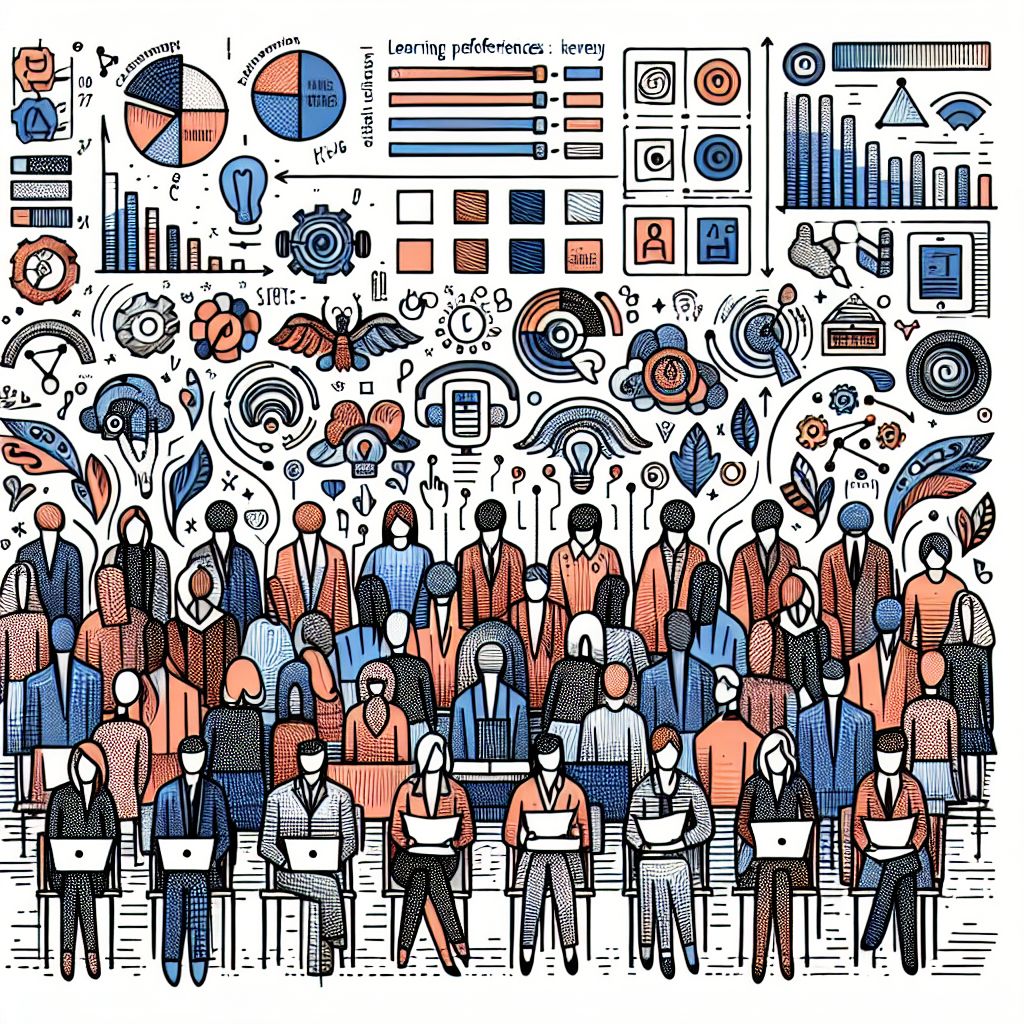 Creating training materials that resonate with an audience starts with a deep understanding of the learners themselves. Every individual brings a unique set of skills, learning styles, and training needs to the table. By recognizing these differences, trainers can tailor content to be more effective and engaging. To get a grasp on your audience, consider conducting surveys before creating your materials. This direct approach can reveal preferences for visual, auditory, kinesthetic, or reading/writing learning styles.
Creating training materials that resonate with an audience starts with a deep understanding of the learners themselves. Every individual brings a unique set of skills, learning styles, and training needs to the table. By recognizing these differences, trainers can tailor content to be more effective and engaging. To get a grasp on your audience, consider conducting surveys before creating your materials. This direct approach can reveal preferences for visual, auditory, kinesthetic, or reading/writing learning styles.
Once you have this data, feedback loops become essential. Regular check-ins with your audience during and after the training process can highlight what's working and what needs adjustment. Additionally, segment your audience based on their existing knowledge or role within the company. Customized content ensures that beginners aren't overwhelmed and those with more experience aren't bored. It's a balancing act of crafting material that's challenging enough to engage, yet not so difficult that it frustrates and demotivates your learners.
The key to success here is empathy and adaptability. Put yourself in the learners' shoes and imagine the hurdles they might face. The more you know about your audience's expectations and barriers to learning, the better equipped you’ll be to design training resources that are not just informative, but genuinely beneficial and appreciated by your audience.
Structure for Success:
Designing training sessions is akin to crafting a journey that guides learners from a place of curiosity to a land of knowledge and proficiency. Achieving this transformation requires more than just cobbling together facts and figures; it involves a meticulous orchestration of content that captivates the learner's attention and ensures the material is thoroughly understood. To begin, it is essential to establish clear objectives that are both realistic and achievable. These goals serve as lighthouses that provide direction throughout the learning expedition, shining light on the key points that need to be grasped along the way.
 Creating a logical flow is another cornerstone of structuring content effectively. Think of your training materials as a narrative, where each chapter builds on the one before, allowing for a gradual increase in complexity and understanding. This natural progression helps learners form connections between different segments of information, making the content more digestible. Additionally, 'chunking' the information into manageable portions can prevent cognitive overload. By organizing content into smaller, focused segments, learners can more easily process, understand, and recall the information presented.
Creating a logical flow is another cornerstone of structuring content effectively. Think of your training materials as a narrative, where each chapter builds on the one before, allowing for a gradual increase in complexity and understanding. This natural progression helps learners form connections between different segments of information, making the content more digestible. Additionally, 'chunking' the information into manageable portions can prevent cognitive overload. By organizing content into smaller, focused segments, learners can more easily process, understand, and recall the information presented.
Storyboarding is an invaluable tool in planning out the framework of your training session. This visual plan outlines each step and can include notes on the narrative, interactive elements, or visual aids that will be used. Not only does storyboarding keep content creators aligned on the vision and sequence of the training, but it also provides an opportunity to spot potential problems before they arise. A storyboard acts as a blueprint, detailing how the training material will unfold and ensuring a seamless educational journey for both trainers and learners. In this way, a well-constructed structure can elevate the effectiveness of your training sessions, making them not just informative, but also thoroughly engaging.
Make It Interactive
 Interactive training material has transformed the landscape of learning and development. In a world where attention spans are constantly challenged, the need for engaging material is critical. Creating an interactive learning environment not only hooks your audience but also enhances their ability to digest and remember information. By weaving in activities, quizzes, and even discussion prompts, trainees become active participants in their own learning journey. The goal is to turn a passive listener into an active learner, and this dynamic approach has been shown to boost knowledge retention significantly.
Interactive training material has transformed the landscape of learning and development. In a world where attention spans are constantly challenged, the need for engaging material is critical. Creating an interactive learning environment not only hooks your audience but also enhances their ability to digest and remember information. By weaving in activities, quizzes, and even discussion prompts, trainees become active participants in their own learning journey. The goal is to turn a passive listener into an active learner, and this dynamic approach has been shown to boost knowledge retention significantly.
For instance, instead of a monologue-style video, consider punctuating your training with periodic questions that trainees can answer. This not only keeps them engaged but also helps trainers gauge comprehension in real-time. Animations, simulations, and even gamification elements can make learning fun and appealing, which is especially effective when dealing with complex or dry subject matter. By adopting various multimedia elements such as videos, infographics, and interactive diagrams, you cater to different learning styles and maintain a high level of engagement throughout your training session.
When using multimedia, it's essential to ensure that each element serves a purpose and is not just decorative. The use of interactive videos, for example, should clearly illustrate a process or concept that might be hard to grasp through text alone. Infographics can distill complex data into digestible visual summaries that reinforce the key takeaways. Remember, the aim is to complement and reinforce your training content, not overshadow it. Interactive design is not just about bells and whistles—it's about creating a rich and intuitive learning experience that captivates and educates in equal measure.
Visual Aids for Clarity:
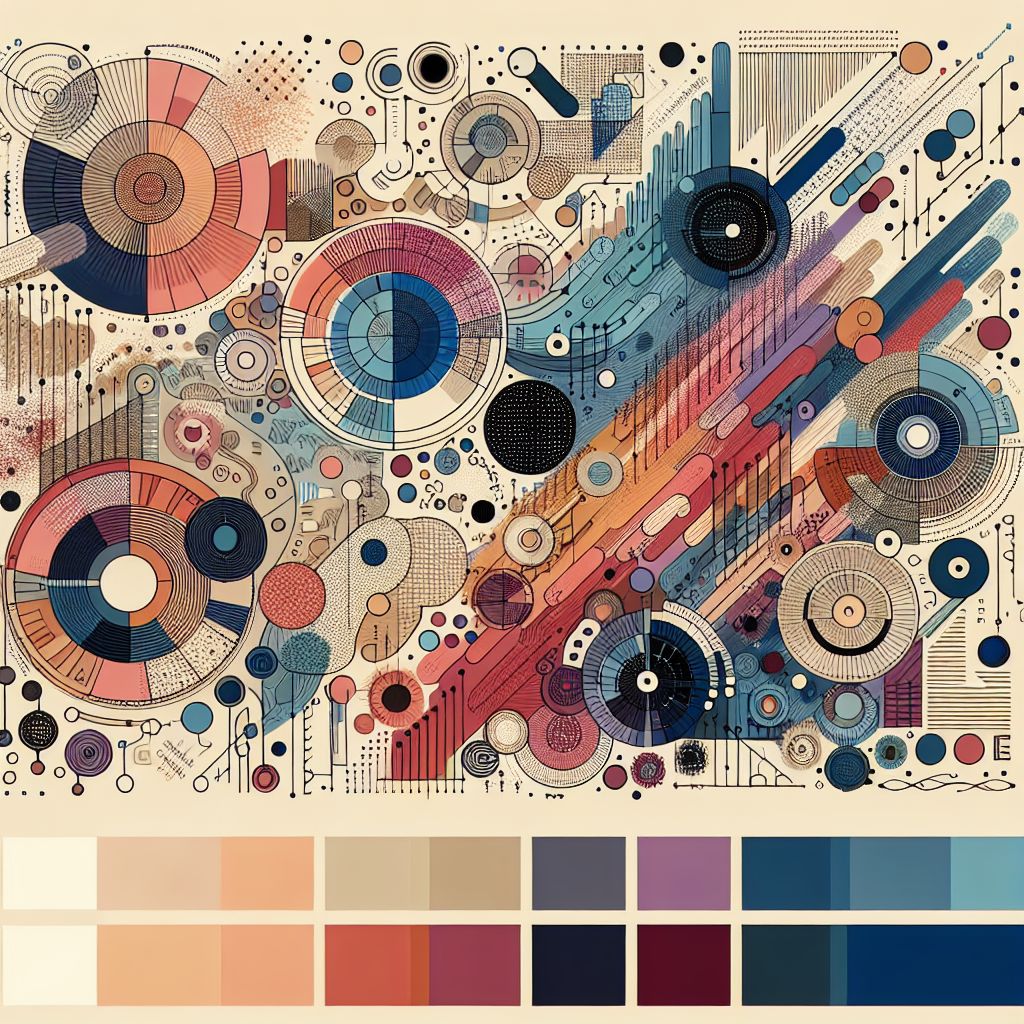 Incorporating visual aids into training materials is more than just an aesthetic choice; it’s a critical component for enhancing understanding and retaining information. Visual aids serve as cognitive bridges, making complex concepts easier to grasp and help to anchor key messages in the learner’s memory. To make the most of visual components, consider the following points:
Incorporating visual aids into training materials is more than just an aesthetic choice; it’s a critical component for enhancing understanding and retaining information. Visual aids serve as cognitive bridges, making complex concepts easier to grasp and help to anchor key messages in the learner’s memory. To make the most of visual components, consider the following points:
Begin with consistency in branding, which helps to establish familiarity and trust. Uniform colors, logos, and design elements reassure learners that they are receiving official and authoritative information. Moreover, consistency aids in reducing cognitive load, freeing up mental resources to focus on the learning content rather than deciphering different design styles.
Clear typography is another powerful tool in your visual aid arsenal. Fonts should be legible and accessible, with a hierarchy that clearly distinguishes between titles, subtitles, and body text. This hierarchy guides learners through the content, emphasizing important points and making the structure of the material obvious at a glance.
Last but not least, select high-quality images and illustrations that do not only decorate but also illuminate the training content. Each visual element should have a purpose, whether it’s to explain a step in a process, showcase a product feature, or provide an example. When visuals are directly tied to the learning objectives, they reinforce key points and aid in better long-term retention of information. In training materials, every chart, graphic, and image is an opportunity to make learning more concrete and less abstract, leading to a richer, more comprehensive understanding for the audience.
The Art of Relevance:
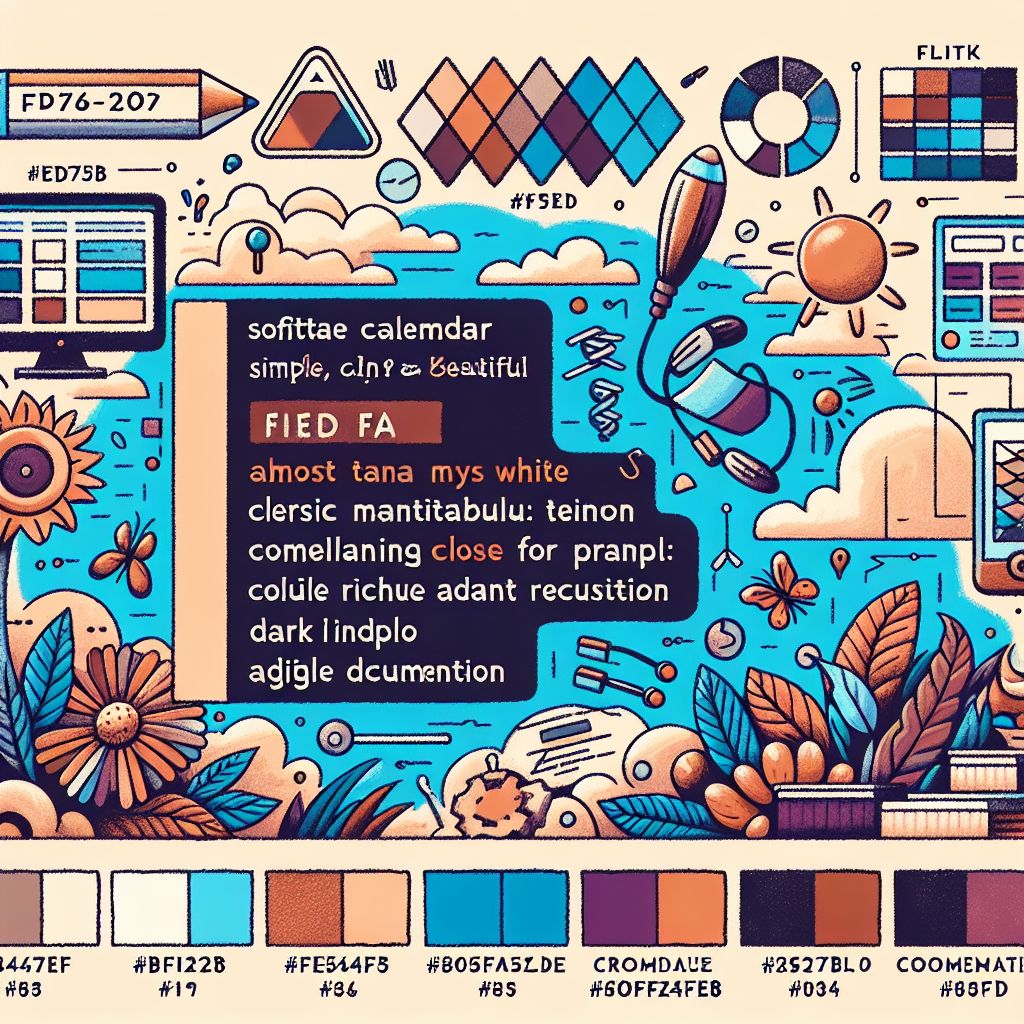 In the fluid realm of skills and knowledge, what's relevant today might be outdated tomorrow. That’s why continuously refreshing your training materials is not just good practice, it's essential for maintaining an informed and competent team. Assessing and revising your content regularly ensures that your materials are not only up to date but also that they resonate with the current best practices of your industry. One of the key strategies in keeping content fresh is an ongoing audit. By routinely reviewing your training documents and videos, you can identify areas that need a renovation, be it due to technological advancements, legislative changes, or evolved operational procedures.
In the fluid realm of skills and knowledge, what's relevant today might be outdated tomorrow. That’s why continuously refreshing your training materials is not just good practice, it's essential for maintaining an informed and competent team. Assessing and revising your content regularly ensures that your materials are not only up to date but also that they resonate with the current best practices of your industry. One of the key strategies in keeping content fresh is an ongoing audit. By routinely reviewing your training documents and videos, you can identify areas that need a renovation, be it due to technological advancements, legislative changes, or evolved operational procedures.
One effective way to stay current is by fostering a culture of feedback. Encourage your team to suggest improvements and report any discrepancies they may encounter when applying the training to real-world scenarios. In today’s fast-paced work environment, a collaborative effort can significantly bolster the relevance of educational resources. Creating an agile feedback loop can be empowering for employees; it involves them in the process of knowledge creation and ensures they feel responsible for the accuracy and efficacy of what they, and their new colleagues, are learning.
Moreover, embracing agile documentation techniques can revolutionize how you approach updates. Agile documentation is all about efficiency and flexibility, ensuring that documents are as streamlined as possible while still complete and up-to-date. This means breaking content down into smaller, more manageable pieces, which can be updated individually without the need to overhaul entire documents or video series. This piecemeal strategy makes updating less of a herculean task and more of a habitual fine-tuning, which can dramatically reduce the turnaround time for implementing vital changes.
Assess and Adapt:
Crafting the perfect training materials is an ongoing journey, not a destination. As you roll out videos and documents to instruct and guide your team or clients, the need for measurement and revision becomes as crucial as the content itself. To truly gauge the success of your training initiatives, you need to lean heavily on feedback and performance data. But where do you start?
Start with setting clear, measurable objectives before the training begins—these will serve as benchmarks once the material is in use. Employ qualitative measures, such as surveys and interviews, to gather subjective responses that dig deep into the learner's experiences. Are the examples clear? Is the pacing appropriate? These insights often reveal the emotional resonance of your material, which can heavily impact engagement.
In tandem with qualitative feedback, quantitative data provides an objective lens. Look into metrics like completion rates, quiz scores, and the time taken to finish a task pre- and post-training. A drop in customer service tickets or an uptick in product use after a tutorial indicates the practical impact of your training resources. With these combined metrics, you can pivot and fine-tune your materials, ensuring the training remains an effective, living tool that evolves alongside your business or product line.
Level Up with Dubble:
Training materials are the backbone of an effective learning and development strategy. However, these resources can quickly become outdated or cumbersome to revise with the ever-evolving needs of a team or business. This is where Dubble's Chrome Extension becomes a game-changer in the arena of digital transformation for training material creation.
With Dubble, creating engaging, precise, and up-to-date training documents or videos is no longer an arduous task. This innovative tool is masterfully designed to capture your processes while you work. Just press record and carry out the necessary steps - Dubble intelligently translates your actions into comprehensive, step-by-step guides. This not only ensures precision but also caters to the varied learning styles and preferences within your team. Some team members may resonate more with text-based instructions, while others grasp concepts faster through visual aids like screenshots and videos. Dubble seamlessly combines all these elements, promoting a multifaceted approach to learning that is unmatched in its flexibility and accessibility.
Moreover, the fear of outdated material is effectively quashed with Dubble's malleable documentation feature. Adjusting a guide is as simple as recording new steps – a significant time-saver compared to traditional methods of updating training documentations. This ease of use extends to sharing as well; Dubble allows for quick dissemination of guides across a range of platforms, ensuring that your team or clients are always in sync with the latest procedures. Whether you're looking to standardize operations, onboard new employees, or provide responsive support, Dubble's tools align with these best practices effortlessly. For those interested in revolutionizing their training material creation process, visit Dubble's homepage and enhance your team's learning experience today – also, check out Dubble's Chrome Extension here to get started immediately.
In Practice: Real-world Examples
When it comes to designing engaging training materials, nothing speaks louder than success stories. Real-world examples offer a tangible glimpse into the principles we've discussed in action. For instance, consider a tech company that rolled out a new software tool across multiple departments. Instead of relying on dense, text-heavy manuals, the company created concise video guides supplemented with vibrant infographics that break down complex information into digestible pieces.
These training materials incorporated interactive quizzes at the end of each section, which not only engaged the employees more deeply but also provided immediate feedback on their understanding of the material. The inclusion of short, real-life scenarios helped the staff relate the software's functions to their daily tasks, bridging the gap between theory and practice. As a result, the company reported a significant increase in the tool's adoption rate, and employees were able to navigate the new software with greater confidence.
Another compelling example features a retail chain that faced the challenge of training seasonal staff quickly and efficiently every year. To tackle this, they created a series of training documents that were visually intuitive, allowing new hires to familiarize themselves with the store's operations at a glance. To keep the materials up-to-date, they adopted an agile approach, regularly incorporating feedback from the floor managers and seasoned staff, which ensured that best practices were always reflected. Notably, the training resources were praised for their clarity and the expedience with which they brought seasonal workers up to speed.
Create Your First Training Guide with Dubble
Embarking on creating your first training guide can seem like a step into the unknown. Fear not! Dubble is here to illuminate the path and lend you a helping hand in crafting a training masterpiece. The beauty of Dubble lies in its simplicity and adaptability—turning what could be an arduous task into a walk in the park.
First things first, head over to the Dubble registration page and sign up! You'll have access to a generous free tier to start with, laying the foundation for your training journey without any upfront investment. Once you're in, explore the intuitive interface of Dubble's Chrome Extension to get a feel for the powerful tools at your disposal.
Now, it's time for the fun part—just press record. With Dubble, you don't need a script or a rehearsal. Perform the procedure exactly as you would normally, and Dubble's magic kicks in, translating your actions into an elegant step-by-step guide, complete with videos and screenshots. It’s not only about saving time; it’s about capturing the essence of your workflow in its most natural form.
Finally, you'll want to give your guide the personal touch. Dubble allows you to make edits in seconds—mark up, redact, or switch out screenshots. Then, without skipping a beat, share your newly minted guide with your team, clients, or anyone who needs a thorough and easy-to-follow training resource. Everything is crafted to be as clear and straightforward as possible, which is especially welcoming for non-technical folks eager to learn.
Remember, you're never set in stone with Dubble. As processes evolve, so do your docs, which is a peace of mind in today's ever-changing landscape. So, take the plunge and start crafting your quality training material—you'll see how painless it can be to document and distribute your knowledge effectively.
Documentation done while you work
Dubble watches how you work and translates your actions into written step-by-step guides, videos and screenshots - so you don’t have to.
Add to Chrome (oh, and it's freeeee)