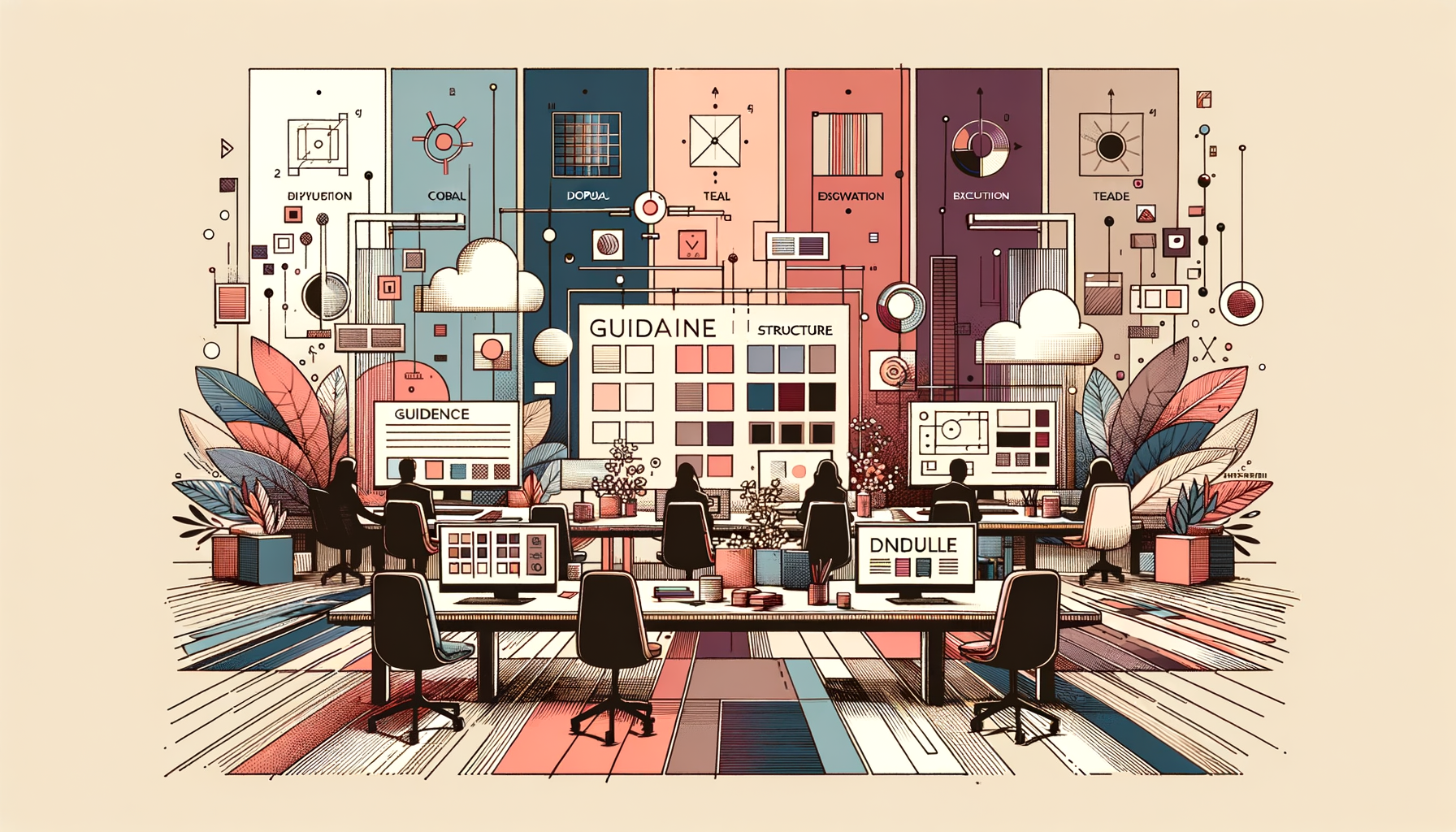
How to Differentiate Between Policies, Procedures, SOPs, and Runbooks
Updated on July 22nd, 2024 by Sam Proctor
Hey there! Ever found yourself scratching your head, wondering what the difference is between a policy and a procedure? Or maybe you've heard the terms SOP and runbook thrown around and thought, "Aren't they all just fancy words for 'instructions'?" Well, you're not alone! Let's dive into the world of organizational documentation and clear up the confusion once and for all.
-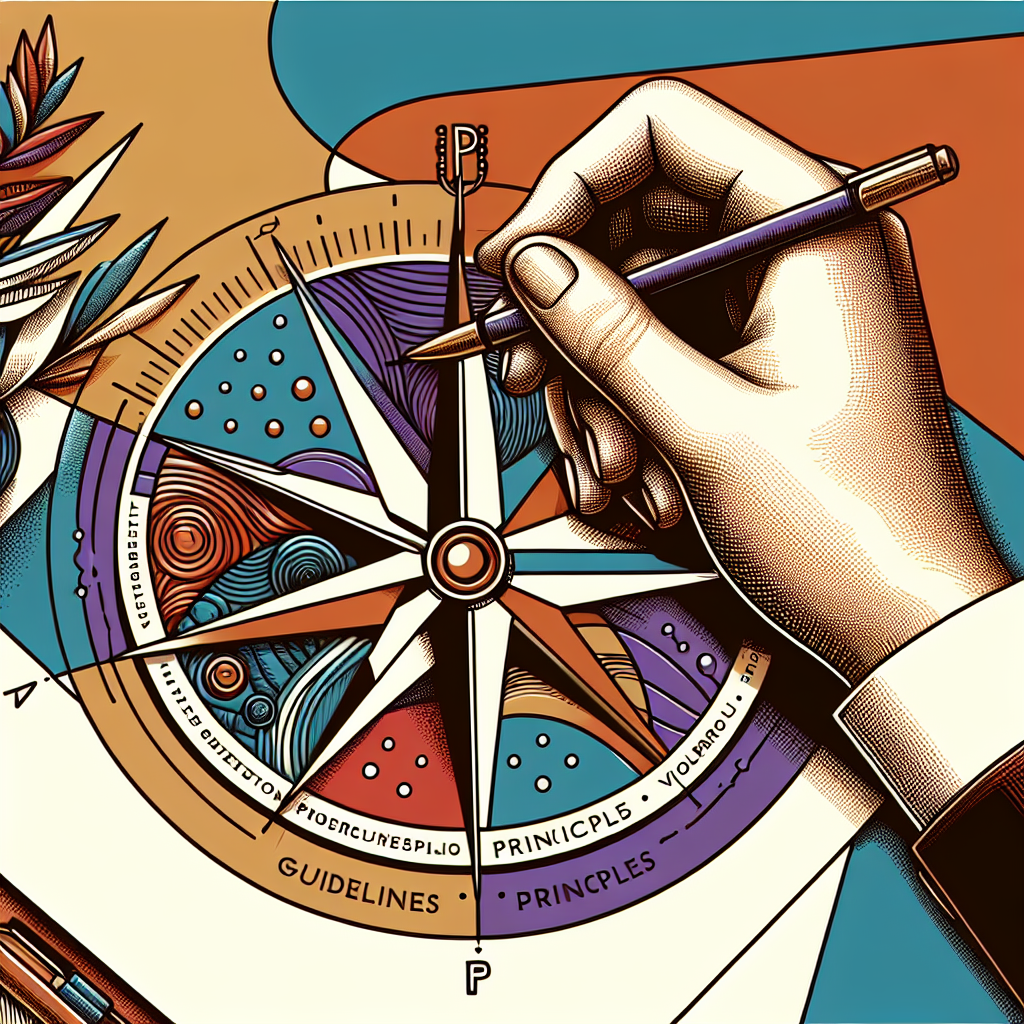
Policies: The Big Picture Thinkers
Let's start with policies. Think of them as the wise elders of your organization, setting the tone for how things should be done. They're not concerned with the nitty-gritty details but rather focus on the overarching principles that guide your company's actions.
What Makes a Policy Special?
- They're Broad: Policies cover wide-ranging aspects of your organization. They're like the constitution of your company – foundational and all-encompassing.
- They Answer the 'What' and 'Why': Policies aren't about telling you how to do something. Instead, they explain what needs to be done and why it's important.
- They Keep Everyone in Line: Policies ensure that everyone in the organization is singing from the same hymn sheet when it comes to values and regulatory requirements.
Policy Examples in Action
Imagine you're browsing a company's website and come across their privacy policy. That's a perfect example of a policy in action! It's not telling you the exact steps of how they protect data, but it's outlining their commitment to keeping your information safe.
Another common policy you might encounter is an acceptable use policy for company equipment. It's not going to tell you how to turn on your computer, but it will let you know that using it to mine cryptocurrency is a big no-no!
-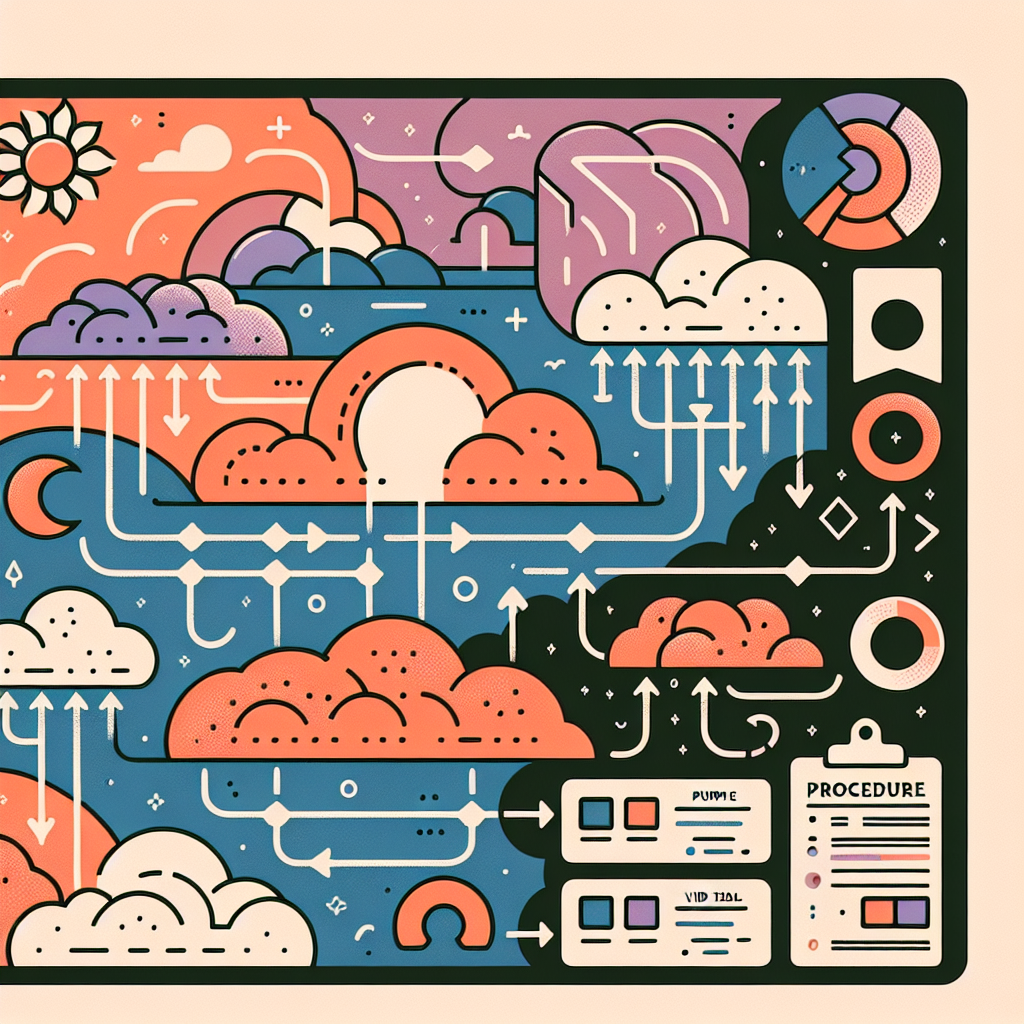
Procedures: The 'How-To' Guides
Now, let's move on to procedures. If policies are the wise elders, procedures are the helpful tour guides of your organization. They take those lofty policy goals and turn them into actionable steps.
What Sets Procedures Apart?
- They're Detailed: Procedures break things down into step-by-step instructions. They're the recipe to your policy's list of ingredients.
- They're Action-Oriented: While policies focus on the 'what' and 'why,' procedures are all about the 'how.'
- They're Task-Specific: Each procedure is designed for a particular task or process within your organization.
Procedure Examples You Might Recognize
Have you ever started a new job and gone through an onboarding process? That's a procedure in action! It's a series of steps designed to get you up to speed and integrated into the company.
Or think about performance reviews. Many companies have a specific procedure for conducting these, ensuring that every employee gets a fair and consistent evaluation.
Standard Operating Procedures (SOPs): The Consistency Champions
SOPs might sound fancy, but they're really just the reliable workhorses of the documentation world. They take procedures to the next level by providing comprehensive guides for routine activities and processes.
What Makes SOPs Stand Out?
- They're Super Detailed: SOPs leave no stone unturned. They provide a sequence of steps for regular operations, often including troubleshooting tips.
- They're All About Consistency: SOPs help maintain consistent performance and quality control across the organization.
- They're Great for Training: New employees? SOPs are your best friend for getting them up to speed quickly and efficiently.
SOP Examples in the Wild
Ever wondered how your favorite fast-food chain makes their burgers taste the same no matter which location you visit? That's the power of SOPs at work! They ensure that every employee follows the exact same steps to create a consistent product.
In a more office-based setting, an SOP might outline the process for handling customer complaints. This ensures that every customer gets the same high level of service, regardless of which team member they interact with.
Runbooks: The Emergency Responders
Last but not least, we have runbooks. Think of these as the superheroes of the documentation world, swooping in to save the day when things go wrong (or just to keep things running smoothly in complex situations).
What Sets Runbooks Apart?
- They're Incredibly Specific: Runbooks provide detailed commands, server configurations, and troubleshooting tips for specific scenarios.
- They're Incident-Focused: While they can be used for routine tasks, runbooks really shine in critical situations like server outages.
- They Can Be Automated: Unlike their documentation cousins, runbooks can often be partially or fully automated to respond to incidents quickly.
Runbook Examples in Action
Imagine you're working in IT, and suddenly a critical server goes down. A runbook would be your go-to guide, providing step-by-step instructions on how to diagnose the problem and get things back up and running.
Or consider a more routine task like performing a database backup. A runbook could outline the exact commands needed, ensuring that this crucial task is performed correctly every time.
Putting It All Together
Now that we've broken down each type of document, let's see how they all fit together in the grand scheme of things:
| Aspect | Policies | Procedures | SOPs | Runbooks |
|---|---|---|---|---|
| Scope | Broad | Task-specific | Comprehensive | Specific |
| Focus | High-level directives | Actionable steps | Detailed sequences | Detailed commands and troubleshooting |
| Purpose | Set organizational values and goals | Implement policies | Ensure consistent performance | Manage routine and critical tasks |
| Examples | Privacy policy, acceptable use policy | Onboarding procedure, review steps | Handling complaints, equipment maintenance | Server outage response, database backup |
| Automation | No | No | No | Yes (manual, semi-automated, automated) |
Understanding the differences between these types of documents isn't just about knowing fancy terms – it's about creating a well-oiled machine in your organization. Policies set the stage, procedures provide the script, SOPs ensure everyone's playing their part consistently, and runbooks are there to handle both the routine performances and any unexpected plot twists.
By implementing these documents effectively, you can enhance efficiency, maintain compliance, and ensure smooth operations in your organization. It's like having a roadmap, a guidebook, a rulebook, and an emergency kit all rolled into one comprehensive system!
And if you're looking to level up your runbook game, World Wide Technology has an excellent blog post diving deep into the world of professional IT documentation.
Remember, good documentation is like a good map – it helps you navigate even the trickiest terrains with confidence. So go forth and document, my friends!
Streamline Your SOP Creation with Dubble
Speaking of SOPs, creating comprehensive documentation for software processes can be time-consuming. That's where Dubble comes in! Dubble is an innovative tool designed to speed up software SOP creation.
Why Use Dubble for Your Software SOPs?
- Automatic Documentation: Dubble records your actions as you perform tasks, automatically generating step-by-step guides.
- Time-Saving: Cut down the hours spent on manual documentation and focus on what really matters.
- Accuracy: Ensure your SOPs are precise and up-to-date by capturing every detail in real-time.
- Easy to Use: With its user-friendly interface, you can start creating SOPs in no time.
Ready to revolutionize your software SOP creation process? Try Dubble for free today and experience the future of effortless documentation.
Documentation done while you work
Dubble watches how you work and translates your actions into written step-by-step guides, videos and screenshots - so you don’t have to.
Add to Chrome (oh, and it's freeeee)