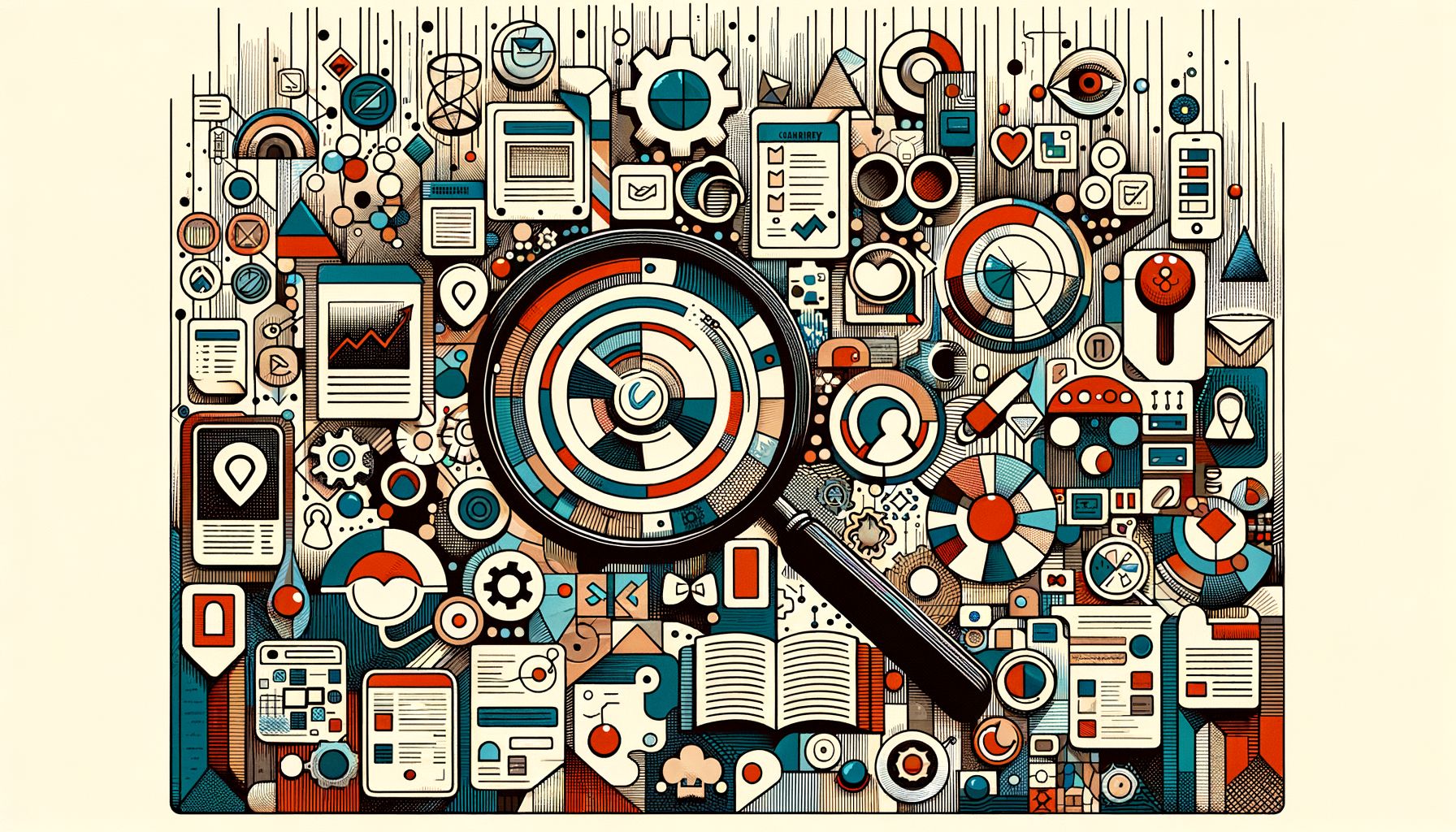
Software Documentation: Balancing Technical Detail and User Accessibility
Updated on December 12th, 2023 by Dean McPherson
Software documentation is a critical component that bridges the gap between sophisticated technology and its end-users. Whether it's for onboarding, customer support, or internal reference, striking the right balance between technical detail and user accessibility can determine the effectiveness of your documentation. This blog explores how to maintain that balance, with an eye on tools like Dubble that facilitate this process.
The Importance of Clarity in Software Documentation
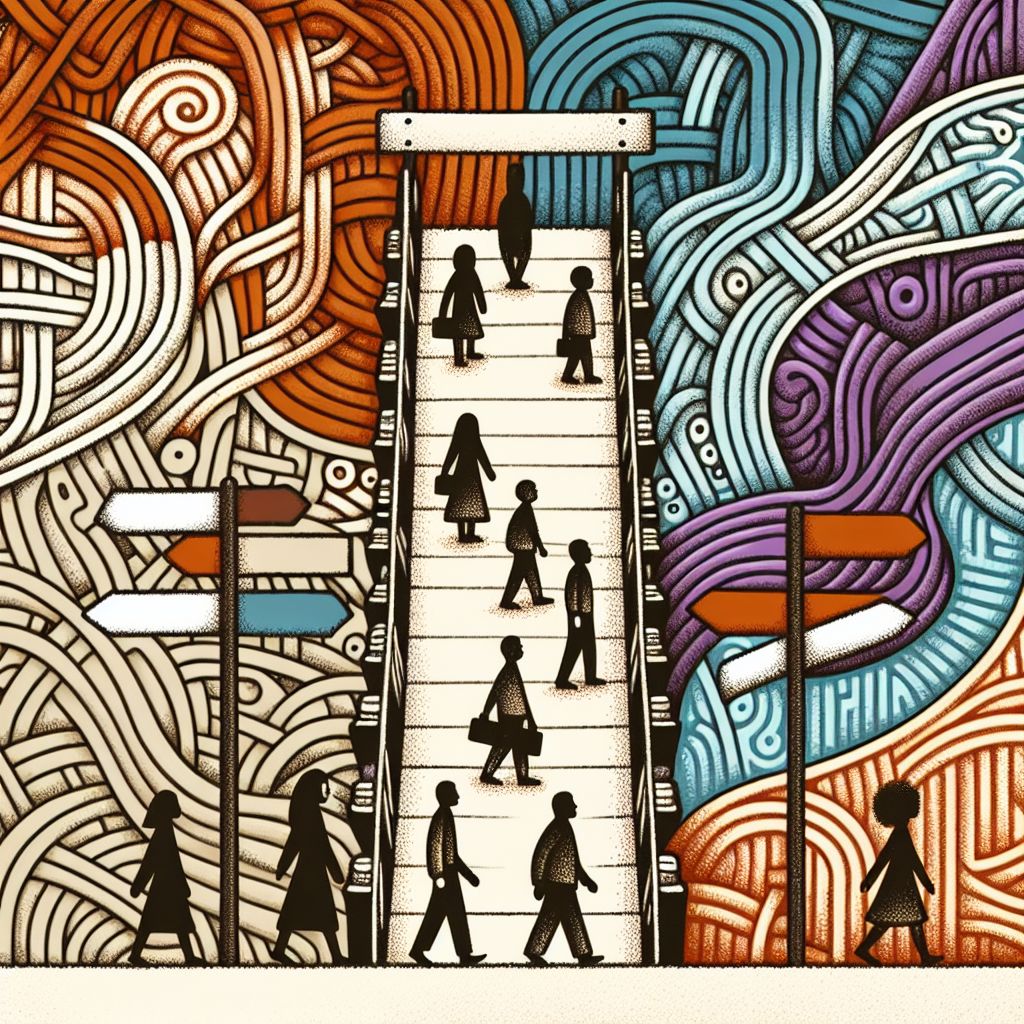 In the intricate dance of software development and user experience, clear and detailed documentation leads the way. It's more than just a manual; it's the bridge that connects users to the power of software, simplifying complex technology into actionable knowledge. The importance of well-crafted documentation cannot be overstated—it's an indispensable guide for user onboarding, a lighthouse for customer support, and an integral component of a positive user experience overall.
In the intricate dance of software development and user experience, clear and detailed documentation leads the way. It's more than just a manual; it's the bridge that connects users to the power of software, simplifying complex technology into actionable knowledge. The importance of well-crafted documentation cannot be overstated—it's an indispensable guide for user onboarding, a lighthouse for customer support, and an integral component of a positive user experience overall.
A good piece of documentation is like a trusted translator, adept at converting technical lingo into user-friendly instructions that empower both novice and experienced users alike. Conversely, inadequate documentation can leave users stranded in a sea of confusion, sapping their time and eroding their confidence in the software. Accompanying this are the negative impacts on customer support teams who may find themselves inundated with queries that could have been resolved with clearer guidance. Good practices in documentation are marked by their focus on clarity, relevance, and ease of understanding, while bad practices often stem from overly technical jargon, outdated information, or a lack of consideration for the users’ perspective.
Keeping Up With the Code: Challenges in Maintaining Documentation
 Maintaining updated and accurate software documentation is akin to chasing a moving train for many development teams. As soon as documentation is polished and published, new software updates can turn the information obsolete overnight. This is a struggle for any team that's in the constant cycle of innovation and improvement — it's inherent in the fast-paced world of software development. For developers, the time invested in keeping manuals current is often at odds with their primary goal: building and refining the product. This requirement for frequent updating can result in documentation that lags behind the software it supports, creating a disconnect that may confuse users or diminish their confidence in the product.
Maintaining updated and accurate software documentation is akin to chasing a moving train for many development teams. As soon as documentation is polished and published, new software updates can turn the information obsolete overnight. This is a struggle for any team that's in the constant cycle of innovation and improvement — it's inherent in the fast-paced world of software development. For developers, the time invested in keeping manuals current is often at odds with their primary goal: building and refining the product. This requirement for frequent updating can result in documentation that lags behind the software it supports, creating a disconnect that may confuse users or diminish their confidence in the product.
Another challenge lies in the variability of the target audience's expertise. Documentation that is sufficiently comprehensive for a new user might seem excessively detailed to a seasoned pro, yet both types of readers might require access to the same documents. Striking this balance often requires the creation of multiple resources catering to different skill levels, or designing a sophisticated, layered approach to presenting information, which further complicates the task of maintaining documentation.
Furthermore, collaboration between team members can become a bottleneck in the documentation process. When updates to the software are made, disseminating this new knowledge and ensuring it's properly captured in the existing framework can be unwieldy, especially in larger teams. Without a central, easy-to-use system for creating, editing, and sharing documentation, updates may be applied inconsistently, leading to inaccuracies that can hinder user adoption and satisfaction.
Finding the Sweet Spot: Balancing Technicality and Accessibility
In the fast-paced world of software, producing documentation that communicates complex technical concepts in a way that's accessible to non-technical users is akin to a translator bridging two languages. The aim is twofold: on one hand, the documentation must serve the needs of technically adept users looking for in-depth information; on the other, it should allow less experienced users to follow procedures without hindrance. Thus, finding that "sweet spot" between technical jargon and layman’s terms is essential.
 When preparing documentation, consider using clear and straightforward language as the starting point. Use analogies where possible to demystify technical aspects, and remember, not all your readers are familiar with industry-specific terminology. At the same time, features and functions should be accurately described, ensuring those with technical knowledge are not left wanting. It's a balancing act of informing without overwhelming. Leveraging visual aids like diagrams, flowcharts, and annotated screenshots can greatly enhance comprehension, providing clear visual stepping stones that guide users through more involved procedures.
When preparing documentation, consider using clear and straightforward language as the starting point. Use analogies where possible to demystify technical aspects, and remember, not all your readers are familiar with industry-specific terminology. At the same time, features and functions should be accurately described, ensuring those with technical knowledge are not left wanting. It's a balancing act of informing without overwhelming. Leveraging visual aids like diagrams, flowcharts, and annotated screenshots can greatly enhance comprehension, providing clear visual stepping stones that guide users through more involved procedures.
The concept of progressive disclosure is another powerful ally in creating effective, balanced documentation. This means layering information, presenting the most crucial points upfront, and allowing users to delve deeper into more complex details as needed. Not every user needs to know the intricate workings of a feature on first use, but having that detailed information available on request honors the curiosity and needs of those who do. Feedback from actual users can help fine-tune a document’s balance. Continuous iteration based on real-world use ensures that documentation remains not only technically thorough but also engaging and accessible to everyone.
Harnessing Tools for Easier Documentation
When it comes to software documentation, the old adage that "time is money" rings especially true. The laborious task of documenting every functionality, update, and bug fix can be an overwhelming prospect for any development team. Yet, in today's tech landscape where software evolution is relentless, the need for up-to-date documentation is non-negotiable. Fortunately, the advent of modern tools can alleviate much of the burden that comes with documentation duties.
Tools designed to assist in creating and maintaining software documentation come with a variety of features aimed at reducing the time and effort required to produce quality documentation. AI-powered tools, for instance, are revolutionizing the way we approach writing manuals and guides. They can assist in generating initial drafts, suggesting improvements, or even updating content based on code changes. Screen capture technology, on the other hand, allows for the creation of visual aids that can make step-by-step instructions more intuitive and accessible.
Collaborative platforms are another game-changer. They facilitate real-time collaboration among team members, ensuring that knowledge isn't siloed and that the most current and comprehensive information is available across departments. When looking for such tools, key features that improve efficiency include the ability to track changes, revert to previous versions, and operate with user-friendly interfaces requiring minimal training.
Choosing the right documentation tools can directly improve the quality of the software's user experience while also relieving the creators from manual and repetitive tasks. It's a win-win situation where developers can focus more on what they do best—innovative coding—while users gain from clearer, more actionable, and authoritative guidance.
Meet Dubble: Your Documentation Sidekick
 Tackling the challenges of technical documentation head-on requires a powerful ally, and that's where Dubble comes swooping in to save the day. Imagine a tool that sits patiently on your browser, ready at a moment's notice to transform your workflow into a beautifully formatted, crystal-clear set of instructions. Sound like a dream? Dubble makes it a reality. With its intuitive Chrome Extension, Dubble watches you work and deftly crafts your actions into comprehensive step-by-step guides, complete with videos, screenshots, and written narratives.
Tackling the challenges of technical documentation head-on requires a powerful ally, and that's where Dubble comes swooping in to save the day. Imagine a tool that sits patiently on your browser, ready at a moment's notice to transform your workflow into a beautifully formatted, crystal-clear set of instructions. Sound like a dream? Dubble makes it a reality. With its intuitive Chrome Extension, Dubble watches you work and deftly crafts your actions into comprehensive step-by-step guides, complete with videos, screenshots, and written narratives.
The magic begins with a simple click on "Record." As you navigate through your process, Dubble meticulously documents each action. You don't have to pause for screenshots or jot down notes; Dubble captures everything. Once you're done, it hands you a complete document, but the control is still yours. You can swiftly edit descriptions, tweak images, or swap out visuals entirely. In an unpredictable world where procedures are as ever-changing as the weather, Dubble's flexibility is a breath of fresh air. Out-of-date docs? No problem. Dubble invites you back anytime to update or add new steps, ensuring your guides are always fresh and reliable.
But Dubble isn't just about creating guides; it's about sharing knowledge effortlessly. With a click, your creations can be shared with customers, colleagues, and anyone who needs them. And the cherry on top? Dubble's guides can magically integrate with numerous platforms like Notion, Confluence, or Google Docs. This means no more copy-pasting across different tools—Dubble streamlines it all for you. For those who seek to juggle technical accuracy with user-friendly documentation, Dubble is more than a tool—it's a sidekick that empowers you to craft materials that educate and enable, all while making the process a delightful experience. Check out Dubble's free tier for unlimited guides, or go Pro for even more features here.
Real-World Scenarios: Dubble in Action
Imagine a bustling company where new recruits are pouring in, eager to learn and contribute. Now imagine the daunting task of training them, with your tools scattered and your process documentation reminiscent of a notorious jigsaw puzzle. This is where Dubble comes to the rescue. Its Chrome Extension transforms chaotic training sessions into a seamless onboarding experience. By recording your on-screen actions, Dubble automatically crafts detailed step-by-step guides that you can share with new employees. Gone are the days of repeatedly explaining procedures; new team members can now independently navigate through the intricacies of their roles, thanks to the clear and concise guides created by Dubble.
Customer support teams find a loyal ally in Dubble as well. Picture a frustrated customer unable to proceed due to a complex software hurdle. Traditionally, support teams would either spend valuable time dictating instructions or composing lengthy emails with attached screenshots. With Dubble's instantaneous screen recording, support representatives can quickly create a guide and send it over to the customer. This not only boosts resolution times but also enhances customer satisfaction, as visuals typically clear confusions faster than text. Videos can be cumbersome for customers seeking a quick reference to a specific step. Dubble avoids this pitfall by providing both videos and screenshots, allowing for a tailor-made troubleshooting experience.
Software product guides and documentation can often seem like they are etched in stone: once made, they seldom reflect the flux of software development. By using Dubble, these guides evolve as your software does. Whenever there's an update or change in the product, teams can swiftly modify the documentation. This live evolution of guides ensures that everyone is in sync with the latest version of the software, making Dubble an indispensable tool for maintaining best practices within product teams. The real-world application of Dubble speaks volumes about its ability to transform complex, time-consuming tasks into straightforward, efficient processes that benefit the entire team, as well as the end-users.
5 Tips for Writing User-Friendly Technical Documents
Creating user-friendly technical documents is an art that requires clarity, simplicity, and a sense of empathy towards the reader’s experience. It is about striking a balance where the technicality does not overwhelm, but rather empowers, the user to understand and utilize the software effectively. Here are five tips to ensure your technical documents are not just informative but also approachable.
Firstly, organize your content logically. Begin with a clear structure that guides the reader through information hierarchy naturally. Implement a format that allows users to easily find what they need, be it through a table of contents, clear headings, or an index. Each section should flow into the next, providing necessary upfront information before diving into more complex details. Just like a good story, your documentation should have a beginning that sets the scene, a middle that delivers the in-depth information, and an end that summarizes and provides avenues for further assistance.
Another crucial aspect is to explain concepts before jargon. While industry-specific terms might be second nature to you, remember that not every reader will have the same level of understanding. Introduce terms in plain language first and then, if necessary, include the technical term alongside it. This dual-approach not only educates the reader but also builds their confidence as they associate the jargon with understandable concepts. By doing so, you do not dilute the technical richness of the document, but you make it more inclusive.
Finally, ensure that instructions are actionable. Be direct and precise with your steps or instructions to avoid confusion. Use active voice and command verbs to clearly state what needs to be done, and avoid ambiguity that can lead to guesswork. Support the text with visuals where possible, as images can often convey complex information more clearly and quickly than text alone. However, choose your images wisely – each should serve a purpose, whether it’s to illustrate a concept, show an example, or guide through a process.
By adhering to these practices, your technical documentation will be not only comprehensive but also engaging and user-friendly, catering to a wide audience and enhancing the overall user experience.
Embracing Technology for Future-Proof Documentation
As we've explored the labyrinth of software documentation, it's clear that the future lies in smart, adaptive solutions that empower teams and enchant users. The real magic occurs when the documentation process keeps pace with the rapid evolution of technology, all the while remaining a beacon of clarity for users navigating uncharted digital territories. This is where embracing cutting-edge tools has become not just a convenience, but a necessity for any forward-thinking team intent on future-proofing their user guides and resources.
The digital age has graciously provided us with an armory of software that streamlines the creation and maintenance of documentation to previously unimaginable levels. Imagine a world where documentation effortlessly evolves alongside your software updates, where every instructional material is just as dynamic as the code it describes. This vision is made tangible through the use of innovative tools that simplify the documentation process, cut down on redundant efforts, and usher in a new age of user-friendly experiences.
Adopting technologies like Dubble not only ushers in a renaissance of resource accessibility; it also heralds a paradigm shift in how we value and invest in documentation. No longer should guides and tutorials be an afterthought—a necessary evil to scramble together post-development. Instead, we can now weave them into the very fabric of our development cycle, offering continuously updating resources that grow and improve alongside the products they elucidate. In the digital expanse, the written word is as agile as the code it accompanies, and embracing technology is the lodestar guiding us to that reality.
Documentation done while you work
Dubble watches how you work and translates your actions into written step-by-step guides, videos and screenshots - so you don’t have to.
Add to Chrome (oh, and it's freeeee)