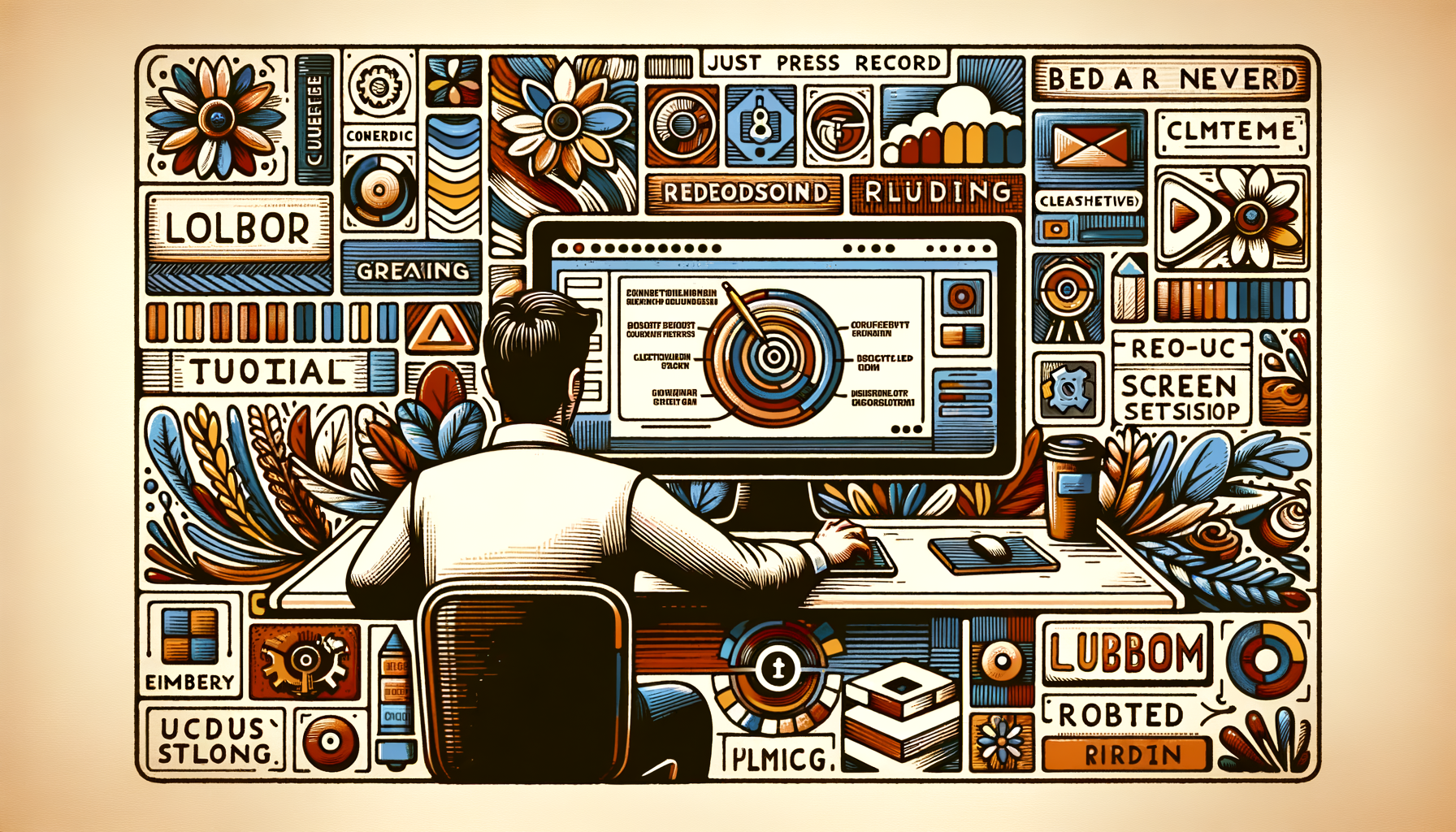
Step-by-Step Guide to Developing Engaging Tutorials
Updated on December 11th, 2023 by Dean McPherson
Crafting tutorials that not only educate but engage your audience is an art. In the digital age, where everyone's vying for attention, your step-by-step guides need to stand out. Enter the era of seamless tutorial creation with Dubble - the Chrome Extension that's changing the game. Learn how to effortlessly create tutorials that captivate and teach with ease.
Understanding the Needs of Your Tutorial Audience
 Creating a tutorial is much like telling a story. You need to know who you're telling it to, what their expectations are, and how they prefer to consume information. This is where understanding your audience becomes paramount. Before diving into the nuts and bolts of your tutorial or guide, take a moment to consider the level of knowledge your expected readers possess. Are they beginners who need hand-holding, or are they seasoned pros just looking for a quick refresher? Knowing this can tremendously shift the way you present your content—from the complexity of vocabulary you use, down to the nitty-gritty details that you choose to include or omit.
Creating a tutorial is much like telling a story. You need to know who you're telling it to, what their expectations are, and how they prefer to consume information. This is where understanding your audience becomes paramount. Before diving into the nuts and bolts of your tutorial or guide, take a moment to consider the level of knowledge your expected readers possess. Are they beginners who need hand-holding, or are they seasoned pros just looking for a quick refresher? Knowing this can tremendously shift the way you present your content—from the complexity of vocabulary you use, down to the nitty-gritty details that you choose to include or omit.
But it's not just about tailoring the content for their level of expertise; it's about tapping into the kind of content that resonates with them the most. Some learners may thrive on reading detailed written instructions, while others might need visual aids like charts and diagrams to grasp the concepts better. It's here that Dubble's rich feature-set shines, as it allows you to blend written content with multimedia elements seamlessly. Furthermore, the analytics provided by Dubble can offer insights into which parts of your tutorials are most engaged with, helping you to refine and tailor future content to better suit your audience's needs. By accurately assessing and responding to the preferences of your audience, you can create tutorials that enlighten and engage, making the learning process both enjoyable and effective.
Planning Your Tutorial for Maximum Engagement
 Creating a tutorial that captures attention and delivers value involves careful planning. One of the key steps to ensure your tutorial engages is to set out clear learning objectives at the start. By defining what your audience should know or be able to do after watching your tutorial, you create a focused and goal-oriented experience. Structure your content to build on knowledge progressively; this ensures that each step reinforces the previous one and prepares for the next, making the learning process smooth and logical.
Creating a tutorial that captures attention and delivers value involves careful planning. One of the key steps to ensure your tutorial engages is to set out clear learning objectives at the start. By defining what your audience should know or be able to do after watching your tutorial, you create a focused and goal-oriented experience. Structure your content to build on knowledge progressively; this ensures that each step reinforces the previous one and prepares for the next, making the learning process smooth and logical.
With Dubble's innovative step-recording feature, you can see your plan take shape in real-time. This makes it easier to visualize the end product and tweak your approach as needed. Start by creating an outline of your tutorial and include a mix of theoretical explanation and practical application. This will help your audience to understand not only the "how" but also the "why" of the processes you're teaching. Imagine it as a map that guides them through the learning journey, where they can easily follow the paths you’ve laid out.
Remember, engagement comes from interaction. Consider including checkpoints where learners can test their understanding or complete a task. By using Dubble, you can easily intersperse activities within your guide, enhancing the interaction. What's great about Dubble is that it doesn't force you into a rigid structure; you have the flexibility to order and reorder steps as you refine your tutorial, ensuring that each piece of content is strategically placed for maximum impact. With Dubble, you're not just creating a tutorial; you're crafting an engaging learning experience that resonates with your audience and delivers tangible results.
Leveraging Multimedia Elements for a Dynamic Learning Experience
In today's fast-paced digital environment, capturing the undivided attention of your audience demands a fusion of creativity and technology. Long gone are the days of monotonous text-based tutorials that test the patience of eager learners. The modern learner craves a dynamic learning experience, replete with multimedia elements that resonate with a variety of learning preferences. This is where leveraging the power of screenshots, videos, and audio recordings becomes a game-changer.
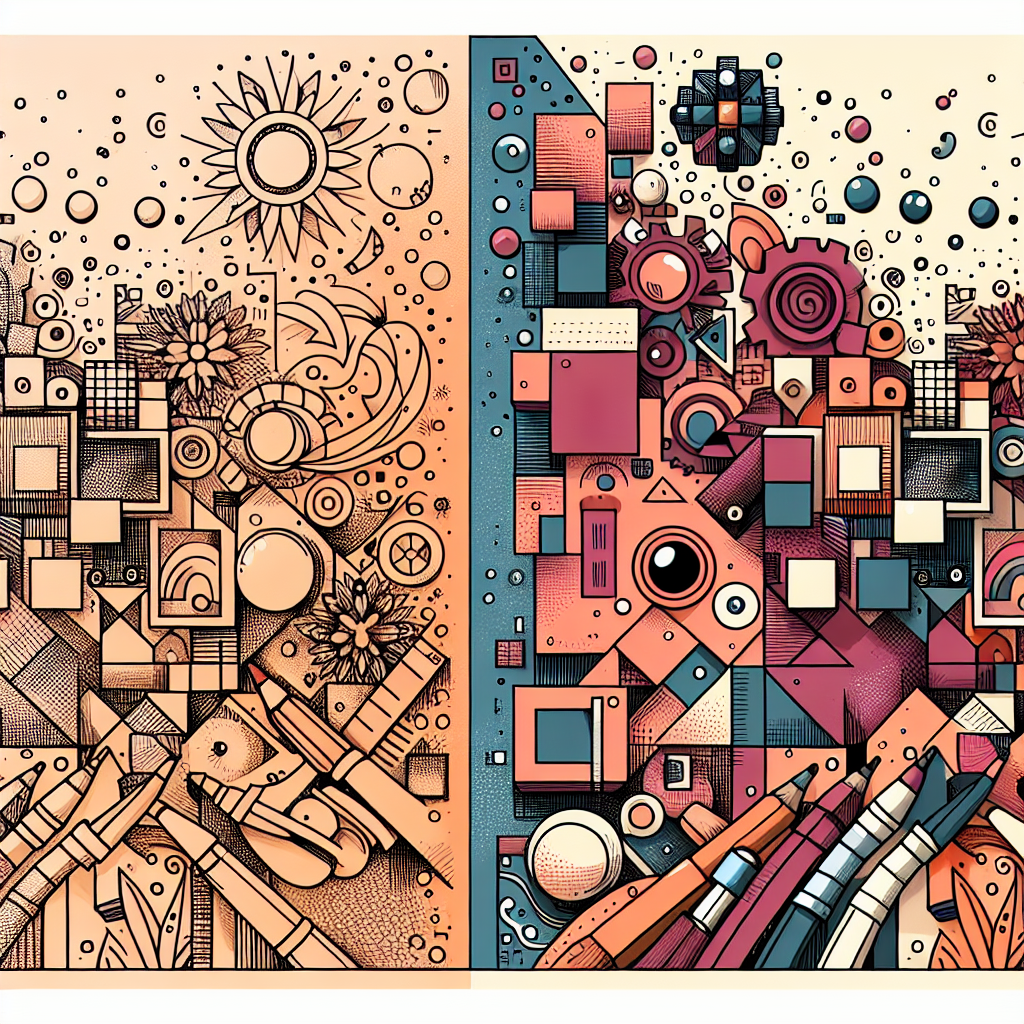 Imagine you're learning a new software tool, and instead of trudging through dense paragraphs, you're greeted with a step-by-step video tutorial interspersed with clear, annotated screenshots and the option to listen to helpful audio tips. That's a more absorbing learning experience, isn't it? Dubble, the savvy Chrome Extension, simplifies the incorporation of these compelling multimedia elements into your tutorials. By offering these varied formats, Dubble caters to visual, auditory, and kinesthetic learners alike, ensuring that each user can grasp the content in the manner that suits them best.
Imagine you're learning a new software tool, and instead of trudging through dense paragraphs, you're greeted with a step-by-step video tutorial interspersed with clear, annotated screenshots and the option to listen to helpful audio tips. That's a more absorbing learning experience, isn't it? Dubble, the savvy Chrome Extension, simplifies the incorporation of these compelling multimedia elements into your tutorials. By offering these varied formats, Dubble caters to visual, auditory, and kinesthetic learners alike, ensuring that each user can grasp the content in the manner that suits them best.
But how does Dubble handle this with such finesse? The answer lies in its 'Just Press Record' philosophy. As a guide creator, you press record and perform the tasks as you normally would—Dubble quietly observes and captures every action. Once you're done, you have an instant multi-faceted tutorial at your fingertips. Want to refine the screenshot or emphasize a step with additional commentary? Dubble allows you to make quick edits and even choose new screenshots from your video recording—without the need to reshoot or spend hours in post-production. This not only ensures that your content is engaging but also significantly reduces the time spent on revisions and updates. Check out Dubble's Example Guides to get a glimpse of how multimedia can bring your tutorials to life.
By embracing Dubble's multimedia capabilities, creators are not only catering to different learning styles but are also providing a richer, more immersive experience. It's a pivotal step in crafting tutorials that not only inform but captivate and motivate learners to explore and understand complex content. Begin your journey to creating memorable, effective tutorials by trying out the Dubble Chrome Extension here.
Breaking Down Complex Information Into Simple Steps
Understanding something complex is like untangling a knot—it requires patience, a methodical approach, and sometimes a bit of creativity. In the world of tutorials, where you often need to explain multifaceted topics, these challenges are amplified. The key is in breaking down the information into its basic components and reconstructing it into simple, digestible steps. But where to start?
Dubble, the game-changing Chrome Extension, comes into play precisely here. Armed with the capability to transform intricate procedures into easy-to-follow guides, Dubble makes complex information accessible to everyone. Imagine you have a rigorously complex software feature to explain. Instead of getting buried under a torrent of words and technical jargon, Dubble allows you to press 'Record' and walk through the feature as if you're explaining it to a friend. With each click and action, Dubble captures your steps, seamlessly crafting written instructions enhanced with screenshots. There's no need to pause and script every action manually; Dubble intuitively constructs the narrative for you.
Editing is a breeze too. Perhaps the devil is in the details, and you need to add emphasis or clarify a point? Dubble offers a simple interface to tweak your guides swiftly. Need to highlight an important button or redact sensitive information from a screenshot? Dubble's editing tools are intuitive and designed for rapid adjustments. With these features, ensuring that your audience grasps the crux of the matter without getting overwhelmed is now very much achievable. Just as a chef perfects a recipe over time, you can refine and perfect your guides, making complex knowledge palatable for your audience bite by bite.
In a world where time is precious, and clarity is king, turning complexity into clarity has never been more critical—or easier. Thanks to Dubble's simplifying prowess, you're just a click away from empowering your audience with the knowledge they need, free from the frustration that too often accompanies the learning of complicated subjects. The end product is a set of straightforward, user-friendly tutorials that stand the test of time and change.
Sharing Your Knowledge with the Right Tools
In our hyper-connected world, sharing isn't just about caring—it's about collaborating and enhancing productivity in ways we've never seen before. When it comes to disseminating your knowledge, be it for an internal team or your devoted customers, the right tools can make the process not just smoother, but also more impactful. Enter Dubble, a platform that understands the power of sharing and elevates it to new heights.
The magic of Dubble lies in its intuitive sharing and collaborative editing features. Picture this: you've just crafted an impeccable step-by-step tutorial complete with screen captures, written instructions, and even a snappy video overview. Now, you want to get feedback from your coworkers or need to deliver this knowledge to a customer quickly. Instead of attaching large files to emails or uploading videos to third-party platforms, with a single click within Dubble, your content is ready to be shared. It's all about simplicity and immediacy; your meticulously designed tutorial is now in the hands of those who need it most, without any hassles or delays.
Moreover, Dubble transcends traditional documentation by fostering real-time collaboration. Imagine creating a guide for a complex product feature that requires input from several departments. With Dubble, you can invite team members to contribute and edit together, merging valuable insights from different areas of expertise seamlessly. This collective wisdom not only enriches the content but also ensures that everyone is on the same page, literally. The shared understanding that comes with collaboration is a keystone for successful communication within your team and beyond.
By utilizing Dubble, you align yourself with a future where knowledge sharing is less about siloed information and more about collective empowerment. Whether you're aiming to improve in-house efficiency or looking to provide exceptional support to your customers, Dubble is the tool that helps you make sharing simple, quick, and productive. Discover the ease with which you can spread understanding and cultivate a collaborative ethos by giving Dubble a whirl. Dive into Dubble and see firsthand how sharing knowledge can be transformed from a chore into an advantage.
Ensuring Your Tutorials Stay Current and Reliable
One of the perennial challenges anyone who creates documentation faces is keeping content up to date. Whether it's step-by-step guides, tutorials, or runbooks, the moment a process changes, the associated documentation risks becoming obsolete. In a world where technology and best practices evolve at breakneck speed, this can happen all too frequently, leaving users with outdated and, sometimes, misleading information.
 Dabble into the world of Dubble, and you will find this problem elegantly addressed. Imagine being able to update a single step in a tutorial without having to redo the entire thing or sift through pages of irrelevant instructions. Dubble is designed to grow and adapt with your processes. With its intuitive Chrome Extension, updating documentation is as simple as pressing record and swapping out the old step for the new one. There is no need for double-handling; Dubble streamlines the task, ensuring that procrastination doesn't get in the way of precision.
Dabble into the world of Dubble, and you will find this problem elegantly addressed. Imagine being able to update a single step in a tutorial without having to redo the entire thing or sift through pages of irrelevant instructions. Dubble is designed to grow and adapt with your processes. With its intuitive Chrome Extension, updating documentation is as simple as pressing record and swapping out the old step for the new one. There is no need for double-handling; Dubble streamlines the task, ensuring that procrastination doesn't get in the way of precision.
Moreover, Dubble's capacity to keep documentation fresh and relevant extends beyond mere step replacement. Say goodbye to the tedious task of reformatting or realigning screenshots as they are seamlessly integrated into the guide during the update process. This not only maintains the visual quality of your tutorials but enhances the overall reliability of the document. In an era where trust is key, Dubble arms you with the tools to ensure your content remains the authoritative source of truth your audience can rely on. Explore how Dubble keeps your guides current.
Optimizing Your Tutorials for Engagement and Reach
Crafting tutorials that truly captivate involves not just transferring knowledge, but doing so in a way that resonates and sticks with your audience. In a sea of content, how do you make sure your guides don’t just float by unnoticed? The key lies in optimizing every aspect of your tutorials – from the voice of your writing to the inclusion of interactive elements that invite participation.
To begin optimizing your tutorials, focus on the tone of your writing. Use a warm, engaging voice that feels like a conversation, not a lecture. This approachability encourages users to not just follow the steps, but also to feel connected to the material. A conversational tone, infused with humor and relatability, transforms dry instructions into an enjoyable learning experience. Consider incorporating prompts for feedback or quizzes to create an interactive aspect. These elements prompt users to engage with the content actively, thereby increasing retention and adding a layer of fun.
Moreover, with the right tool, like Dubble, this process becomes even smoother. Dubble allows users to seamlessly integrate a variety of formats, such as screen recordings, annotated screenshots, and audio explanations, into their tutorials. This multi-faceted approach caters to different learning styles, ensuring that whether your user prefers to read, watch or listen, you've got them covered. By offering multiple ways to interact with the content, you're not just teaching; you're providing a dynamic learning experience that users will remember and appreciate. Embrace the simplicity and agility of Dubble to amplify your tutorials and connect with audiences more effectively. Create, edit, and share your engaging tutorials with the ease of a few clicks, and watch your content's reach and engagement soar.
Scaling Your Tutorial Creation Cost-Effectively with Dubble
In the dynamic world of content creation, one of the most consistent challenges is finding a balance between quality and cost. For teams looking to scale their tutorial creation efforts without breaking the bank, Dubble emerges as the hero of the hour. Unlike other documentation tools that can make your budget weep, Dubble embodies a frugal genius, offering a suite of powerful features at a price point that respects your wallet's boundaries.
Dubble’s cost-effectiveness shines through especially when compared to similar products in the market. With a complimentary free tier, Dubble democratizes access to unlimited guides and private viewers, making it an ideal starting point for individuals and small teams keen on delivering top-notch tutorials without the fiscal frown. For those looking to enhance their guides with custom branding and advanced features like video recording, the subscription to Dubble Pro is not just affordable but delivers high value for a modest $8 per creator per month. This tier structuring ensures that you only pay for what you genuinely need, allowing your tutorial creation capabilities to scale alongside your operations without undue cost increases.
This flexible pricing model is designed with growth in mind. Whether you're a startup crafting your first set of onboarding documents or an established company overhauling your customer support guides, Dubble adapts to your needs. You no longer have to worry about rising expenses as your repository of tutorials expands—Dubble’s structure is crafted to accommodate and encourage your content development, ensuring that each step forward is as affordable as it is impactful. Explore the details on how Dubble can suit your budget here, and take a confident step towards scaling your tutorial content with the assurance of cost-effective, feature-rich tooling at your fingertips.
Taking Your Tutorials to the Next Level: Try Dubble Today
Captivating tutorials and beautifully maintained documentation need no longer be a Herculean task reserved for the few. Gone are the days when creating helpful guides meant spending hours on end cobbling together text and images, or even worse, starting from scratch every time a tiny step changed. Sharpening your tutorial-creation game has never been easier. With Dubble, you're invited to experience the future of seamless tutorial creation, where innovation meets simplicity.
Imagine guiding your team or clients through complex processes with breezy ease—no more misinterpretations or outdated steps. Dubble's intuitive Chrome Extension transforms the art of guide-making into an almost magical experience. Why describe your next amazing tutorial when you can invite your audience to watch it unfold in real-time? By simply hitting record, you enter a world where your actions spring to life as comprehensive, step-by-step instructions that resonate with your audience.
Your rich, engaging tutorials are just a click away. It's time to embrace the ease and effectiveness of Dubble and watch how this nimble tool empowers you to impart knowledge like never before. Whether you're capturing a fleeting inspiration or updating an existing repository of guides, Dubble ensures your tutorials are as dynamic and adaptable as you are. Register now to join the ranks of those who have already leveled up their tutorial game. Take the leap and let Dubble handle the details, so you can focus on what truly matters—sharing knowledge and empowering others.
Documentation done while you work
Dubble watches how you work and translates your actions into written step-by-step guides, videos and screenshots - so you don’t have to.
Add to Chrome (oh, and it's freeeee)