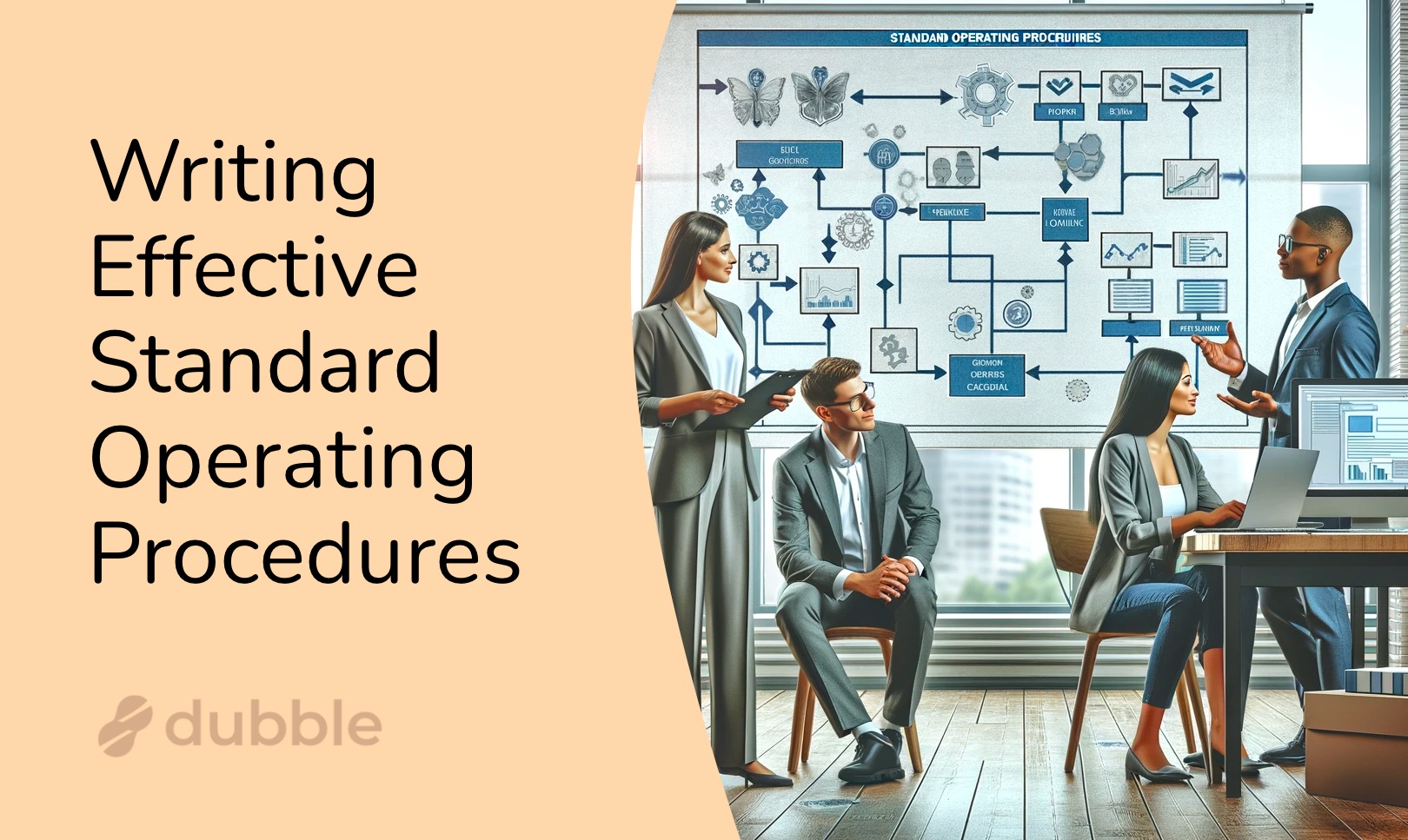
The Ultimate Guide to Writing Effective Standard Operating Procedures (SOPs)
Updated on November 30, 2023 by Dean McPherson
Hey there! Welcome to our in-depth and friendly guide on crafting effective Standard Operating Procedures, or SOPs as they're commonly known. If you've ever felt overwhelmed by the thought of creating these documents or wondered about their importance in the grand scheme of things, you're in the right place. SOPs are more than just formal documents; they're the backbone of streamlining operations and ensuring consistency in any organization. So, grab a cup of coffee, and let's dive into the world of SOPs together!
Understanding SOPs
Before we begin, just what are Standard Operating Procedures?
Imagine you're a conductor of an orchestra. Each musician knows their part, but it's the sheet music that guides them to play in harmony. That's what Standard Operating Procedures (SOPs) are to a business. They are the sheet music for your company's daily operations. SOPs are detailed, written instructions designed to achieve uniformity in the performance of specific functions. They are the step-by-step guides that ensure tasks are executed consistently and correctly across the organization. Whether it's processing an order, handling customer complaints, or conducting a routine safety check, SOPs are there to make sure everyone is playing the same tune.
But SOPs aren't just about maintaining consistency. They're also about building a knowledge base for your organization. Think of them as a repository of accumulated wisdom – the kind that comes from experience and expertise. They capture the best practices and most efficient ways of doing things, turning individual know-how into a collective resource. This is especially crucial when you have new team members joining. Instead of relying solely on person-to-person training, new employees can refer to these SOPs to quickly get up to speed with how things are done. It's like having a mentor in written form, available 24/7.
Moreover, SOPs are dynamic tools. They're not carved in stone but are living documents that evolve. As your business grows and changes, so too will your procedures. Regularly reviewing and updating SOPs ensures they stay relevant and effective. This adaptability is key in a fast-paced business environment where staying stagnant is not an option. By having SOPs, you're not just documenting the current state of affairs; you're also laying down a foundation for continuous improvement and innovation. In essence, SOPs are more than just instructions; they are the roadmap for your business's journey towards efficiency and excellence.
The beauty of SOPs lies in their ability to make life easier for everyone involved. They improve efficiency, ensure compliance with industry standards, and enhance the overall quality of work. Plus, they're fantastic tools for accountability and transparency within your team.
Preparing to Write an SOP

Identifying Processes That Need SOPs
Not every task needs an SOP. The trick is to identify which processes are repetitive, critical, or prone to errors. These are your prime candidates for SOPs. Think of them as the processes where consistency and accuracy are key. Gathering Necessary Information
Identifying which processes in your organization need SOPs is like being a detective on a mission to uncover areas where clarity and efficiency can be significantly improved. The first step is to look at your organization's daily operations and pinpoint tasks that are performed regularly. These are often the processes that can benefit the most from standardization. Think about tasks that are essential to your business operations, like customer service protocols, billing procedures, or product manufacturing steps. These routine activities are the pillars that support your business, and having SOPs for them ensures they are performed consistently and effectively.
Next, turn your attention to processes that are complex or have multiple steps. These are the kinds of tasks where mistakes are most likely to happen, often because they require a higher level of detail and precision. For instance, handling a multi-faceted client onboarding process or executing intricate technical procedures can be prone to errors if not properly guided. By creating SOPs for these complex processes, you provide a roadmap that can reduce errors and increase efficiency. It's like giving someone a detailed map in a maze – it guides them through the complex pathways, ensuring they reach the desired destination without unnecessary detours.
Another critical area to consider is tasks that require compliance with legal or industry standards. These are the processes where the cost of non-compliance can be high, both in terms of legal repercussions and damage to your business's reputation. Processes like data handling, safety protocols, and quality control checks are often subject to strict regulations. SOPs for these processes not only ensure compliance but also demonstrate to regulatory bodies that your organization is serious about adhering to required standards.
Finally, don’t overlook the processes that are frequently mishandled or are a common source of questions and confusion among your staff. These are the red flags indicating a need for clearer guidelines. Employee feedback can be invaluable here. Engage with your team and ask them about the tasks they find most challenging or where they feel guidance is lacking. Their insights can provide a direct line to the processes that would benefit most from the structure and clarity provided by SOPs.
What makes a good SOP
A good Standard Operating Procedure (SOP) is much like a well-written recipe in a cookbook. It should be clear, concise, and detailed enough that anyone in your organization can follow it and achieve the desired outcome consistently. But what exactly sets apart a good SOP from a mediocre one? Let's break it down into key elements.
1. Clarity and Simplicity
The hallmark of a good SOP is its clarity. The language used should be straightforward and easy to understand, avoiding technical jargon as much as possible. Remember, the goal is to make the SOP accessible to everyone, regardless of their expertise or familiarity with the subject. The steps should be outlined in a simple, logical order, making it easy for anyone to follow without confusion. Think of it as giving directions; the clearer and more direct they are, the easier it is for someone to reach their destination without getting lost.
2. Detail-Oriented
While simplicity is key, a good SOP also needs to be detailed. It should cover all aspects of the process, including the who, what, when, where, and why. This means specifying who is responsible for each step, what materials or tools are needed, when and where the task is to be performed, and why it's important. This level of detail ensures that no part of the process is left to guesswork, reducing the risk of errors or variations in the outcome.
3. Visual Elements
Incorporating visual elements such as flowcharts, diagrams, or photographs can greatly enhance an SOP. Visual aids help in breaking down complex processes into understandable parts, making it easier for users to grasp the information quickly. They also serve as quick references that can be used to refresh memory without having to read through paragraphs of text.
4. Regularly Updated
A good SOP is never static; it evolves. Business processes change, technologies advance, and new regulations come into play. Therefore, a good SOP should be reviewed and updated regularly to ensure it remains relevant and effective. This also involves taking feedback from the users of the SOP into consideration, as they are often the best source of information on what works and what doesn’t.
5. Compliance and Consistency
Compliance with industry standards and legal requirements is a critical aspect of a good SOP. It should align with external regulations and internal policies, ensuring that the process it covers meets all necessary standards. Consistency is another important factor. A good SOP should ensure that no matter who performs the task, the outcome is consistently of high quality.
6. Accessibility
Lastly, a good SOP should be easily accessible to those who need it. This means it should be stored in a place where employees can find it without difficulty, whether that's a digital database, an intranet site, or a physical location in the workplace. The easier it is for employees to access the SOP, the more likely they are to use it.
Writing the SOP

Writing an SOP is a detailed and meticulous process. Let's use the example of documenting an SOP for a process inside a web application like Google Sheets to understand this process better.
1. Initial Planning and Research
The journey of creating an SOP begins with thorough planning and research. For an application like Google Sheets, this means diving deep into its functionalities, exploring both basic and advanced features. It's essential to understand every aspect of the application, from the simplest task of entering data to complex operations like creating macros. This stage is time-consuming and requires a keen eye for detail, as missing out on any feature could lead to incomplete SOPs.
Additionally, this step involves understanding the common challenges and questions users might have regarding Google Sheets. This could involve consulting with frequent users, exploring online forums, or even conducting surveys. The goal is to ensure that your SOP not only covers the technical aspects of the application but also addresses real-world user scenarios and problems.
2. Drafting the SOP
The drafting stage is where you start putting pen to paper, or rather, fingers to keyboard. Begin by outlining each step in a logical sequence, ensuring that the instructions for using Google Sheets are clear and easy to follow. This includes detailing every click, every entry, and every action required. The language used should be simple yet descriptive, avoiding jargon to make it accessible to all levels of users.
In this phase, it's crucial to consider the different types of users who might rely on the SOP. Some may be beginners needing guidance on basic functionalities, while others might be advanced users looking for instructions on more complex features. Therefore, the SOP should be structured in a way that caters to this diverse audience, possibly by segmenting the instructions into basic and advanced sections.
3. Capturing Screenshots
Visual aids are a critical component of any effective SOP, especially for a software application like Google Sheets. The process of capturing screenshots involves more than just taking a snapshot; it requires performing each step in the application, ensuring the image captures the essential elements of each task. These images then need to be edited, often adding annotations or highlighting specific areas to guide the user's attention.
This step is not only about capturing what's on the screen but also about conveying the right information through these visuals. It requires a thoughtful approach to decide which part of the screen to capture, how to frame it, and what annotations to add. This can be a time-consuming process, as it requires a keen understanding of what the user needs to see to follow the instructions effectively.
4. Creating a Video Walkthrough (Optional)
For a comprehensive SOP, a video walkthrough can be a valuable addition. This involves recording a live session of using Google Sheets, capturing every step in real-time. The recording process must be done carefully, ensuring that each action is clearly visible and the sequence of steps is easy to follow.
After recording, the editing process begins. This might include cutting out unnecessary parts, adding voiceovers or text annotations, and ensuring the video aligns with the written SOP. Creating a video walkthrough is a significant undertaking, as it requires not only technical skills in video editing but also an understanding of how to effectively communicate procedures through a visual medium.
5. Compiling and Formatting the SOP
With the written instructions and visual aids ready, the next step is to compile these elements into a cohesive SOP. This involves organizing the content in a logical flow, ensuring that the text and visuals complement each other. The formatting of the SOP is crucial for readability and user engagement. It should be structured in a way that allows users to easily find the information they need, whether they are skimming for a quick answer or diving deep into a complex feature.
The challenge in this stage is to balance comprehensiveness with clarity. The SOP should be detailed enough to cover all aspects of using Google Sheets but also formatted in a way that doesn't overwhelm the reader. This might involve using bullet points for clarity, headers for easy navigation, and consistent styling to make the document visually appealing and easy to read.
6. Review and Update
Once the SOP is compiled, it enters the review stage. This is where you scrutinize the document for accuracy, completeness, and usability. It's often helpful to have others review the SOP as well, particularly those who are less familiar with Google Sheets. They can provide valuable insights into how understandable and user-friendly the SOP is.
The world of technology is ever-evolving, and applications like Google Sheets frequently receive updates and new features. Not to mention your own processes change too! Therefore, the SOP needs to be regularly updated to reflect these changes. This ongoing maintenance requires a commitment to keeping the SOP current, which can be a significant ongoing task.
7. Maintenance and Accessibility
The final step is ensuring that the SOP is easily accessible to those who need it and is maintained over time. This involves choosing a suitable platform for hosting the SOP, whether it's an internal company server, a cloud-based document system, or a dedicated SOP management tool. The SOP should be easy to find and navigate, encouraging regular use among team members.
Regular maintenance of the SOP is crucial, especially for a dynamic application like Google Sheets. This means periodically reviewing the document, updating it with new information, and ensuring that all links and visuals are still relevant and functioning. This task, while necessary, can be quite burdensome, requiring constant vigilance and effort to ensure the SOP remains a reliable resource.
The Dubble Advantage
Given the detailed and labor-intensive process of creating and maintaining an SOP for an application like Google Sheets, it's clear that traditional methods can be overwhelming. This is where Dubble offers a significant advantage. Dubble simplifies the SOP creation process by automating the capture of steps, including screenshots and video recordings. This automation significantly reduces the time and effort involved in documenting each step manually.Furthermore, Dubble's intuitive platform makes updating SOPs a much less daunting task. With easy-to-use editing tools and a user-friendly interface, keeping your SOPs current with the latest changes in applications like Google Sheets becomes a manageable and efficient process. By adopting Dubble, organizations can ensure their SOPs are not only comprehensive and detailed but also easy to create, maintain, and readily accessible, addressing the key pain points of traditional SOP documentation.
Documentation done while you work
Dubble watches how you work and translates your actions into written step-by-step guides, videos and screenshots - so you don’t have to.
Add to Chrome (oh, and it's freeeee)