
Writing Technical Documentation: A Beginner's Guide
Updated on December 3rd, 2023 by Diony McPherson
Technical documentation can be a daunting task, especially for beginners. It's where clarity meets precision, and every detail counts. From software manuals to step-by-step guides, technical writing helps users understand and utilize products or services effectively. In this beginner's guide, we'll explore the key elements that make technical documentation a success, sprinkled with clever tactics to simplify your writing process.
Understanding Technical Documentation
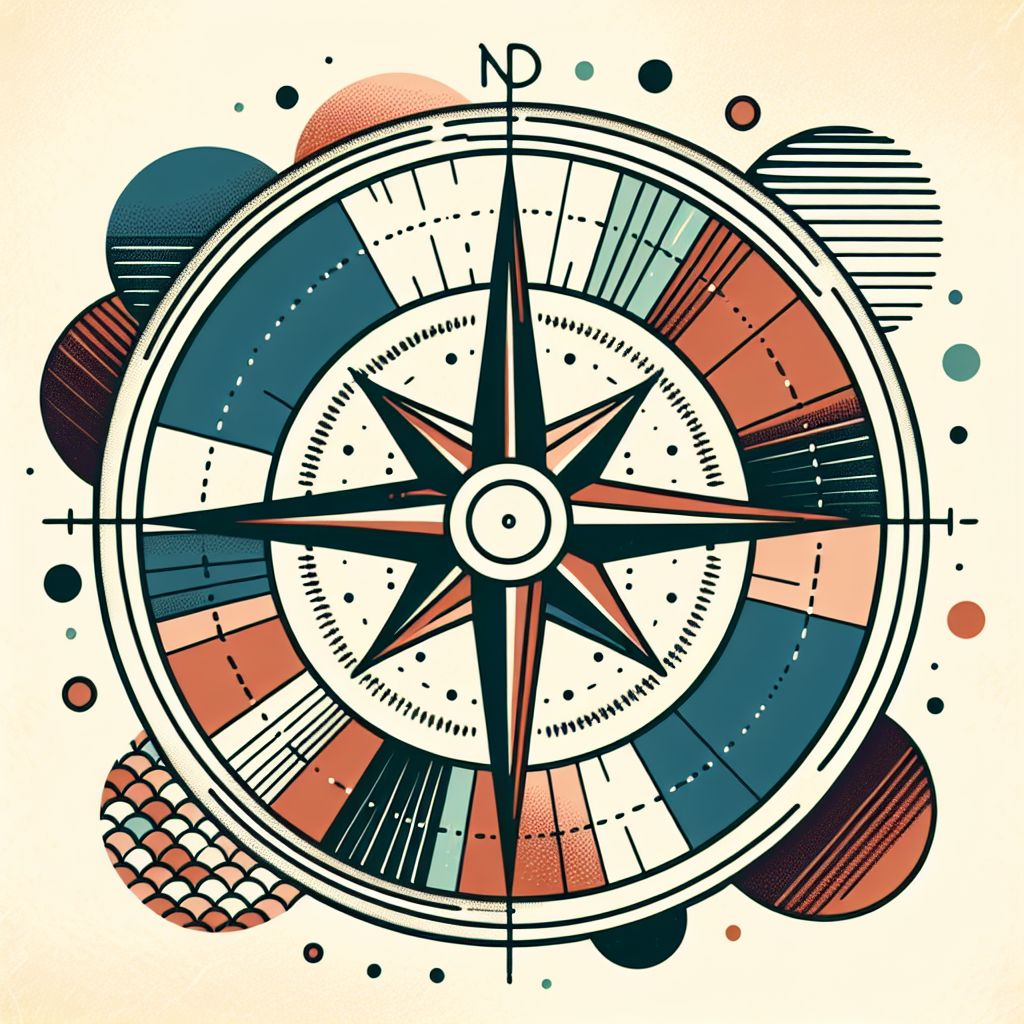 Technical documentation serves as a compass in the vast sea of technology, guiding users through the labyrinth of software features, hardware specifics, or intricate processes. Imagine trying to assemble a sophisticated gadget or navigate a complex software application without any instructions. It's akin to deciphering an ancient language without a Rosetta Stone. This is where technical documentation steps in to shine a light on the path, ensuring that anyone, from the tech-savvy to the novice user, can achieve their goals with confidence.
Technical documentation serves as a compass in the vast sea of technology, guiding users through the labyrinth of software features, hardware specifics, or intricate processes. Imagine trying to assemble a sophisticated gadget or navigate a complex software application without any instructions. It's akin to deciphering an ancient language without a Rosetta Stone. This is where technical documentation steps in to shine a light on the path, ensuring that anyone, from the tech-savvy to the novice user, can achieve their goals with confidence.
So, what exactly forms the backbone of technical documentation? It is an umbrella term encompassing a variety of informational documents such as user manuals, how-to guides, tutorials, API documentation, technical reports, and release notes, among others. Each type presents information tailored to its purpose—manuals provide comprehensive details about a product, how-to guides take you step-by-step through a procedure, and API documentation speaks to a developer's needs in integrating and manipulating software components. They all converge on the primary objective of making technology accessible, usable, and, most importantly, valuable to the end user.
The meticulous craft of creating technical documentation is not merely about cataloging features or listing procedures. It's about enabling adoption and facilitating a smooth user experience. Accurate and easy-to-understand documentation can significantly lower the support calls, increase user satisfaction, and drive product success. It's a silent salesperson, an ever-present trainer, and an ambassador of product quality that helps to establish credibility and trust with the users.
Knowing Your Audience
In the realm of technical writing, crafting documentation that resonates with your audience is paramount. It's not just about detailing features or mapping out processes; it's about connnecting with the reader, making the complex feel simple, the overwhelming feel manageable. To do this, one must first step into the shoes of their audience to understand their technical background, their industry jargon, and the specific hurdles they encounter daily.
Novice users look for guidance and reassurance, requiring documentation that is approachable and educational. Simplicity here is a virtue; in-depth explanations with step-by-step instructions can turn a daunting user interface into a playground of discovery. On the other hand, experienced users often seek quick, efficient solutions to their problems. They desire documentation that's concise, with an emphasis on advanced functionalities, shortcuts, and troubleshooting tips that speak to their expertise.
 Understanding this spectrum of needs is the backbone of creating effective technical documentation. It's more than just informing; it's about communicating in a language that's mutually intelligible. Asking questions like “What’s the toughest part of the interface for a newcomer?” or “Which features do power users leverage the most?” can guide the depth and focus of your content. By tailoring the substance and style of your documents to meet the unique needs of your audience, you pave the way for a smoother user experience, encouraging the adoption and proficient use of your product or service.
Understanding this spectrum of needs is the backbone of creating effective technical documentation. It's more than just informing; it's about communicating in a language that's mutually intelligible. Asking questions like “What’s the toughest part of the interface for a newcomer?” or “Which features do power users leverage the most?” can guide the depth and focus of your content. By tailoring the substance and style of your documents to meet the unique needs of your audience, you pave the way for a smoother user experience, encouraging the adoption and proficient use of your product or service.
Structuring Your Documentation
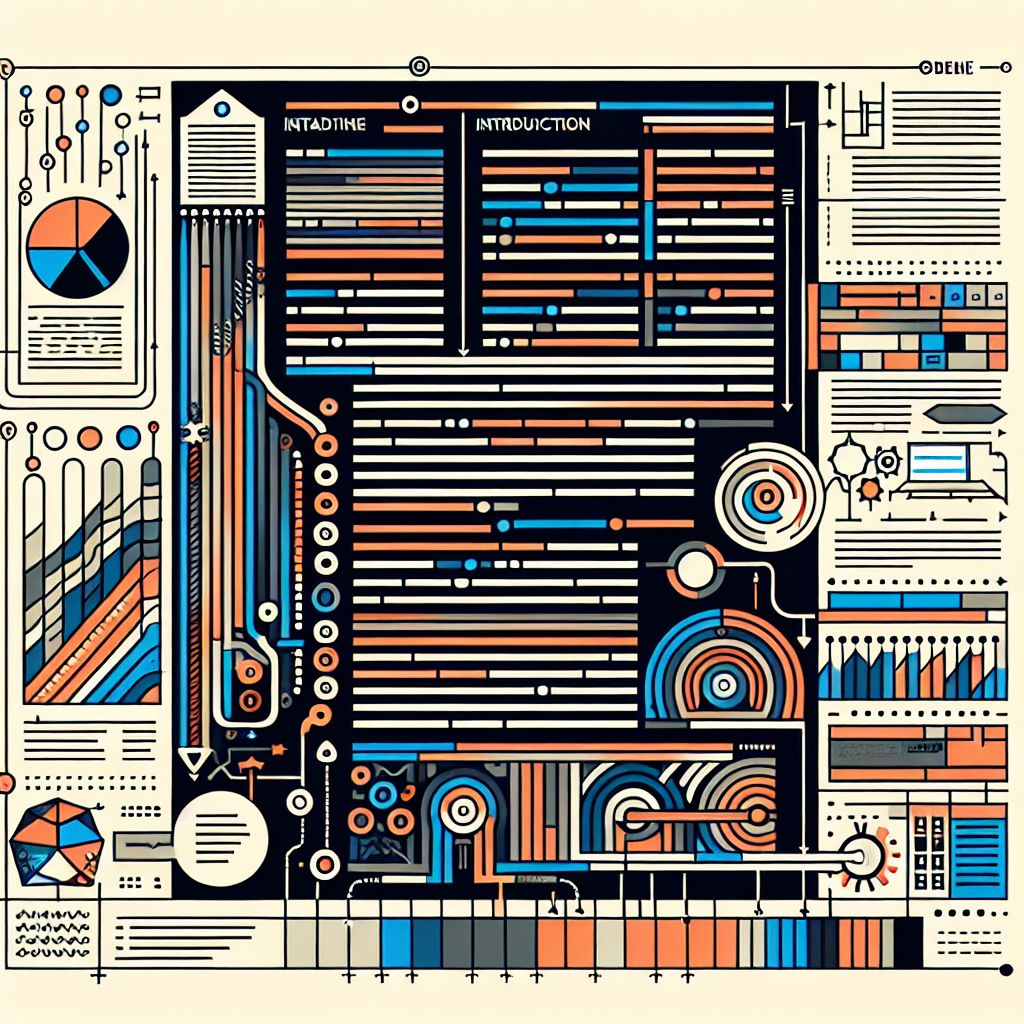 Good structure is the backbone of effective technical documentation. It not only helps readers navigate the content but also assists them in understanding and applying the information efficiently. Structuring your documentation is about creating a clear and logical layout that guides the reader through the content, much like a map steers a traveler through a city. Each major section should represent a district, and within that district, the paragraphs and subsections are the streets and alleyways that lead to the desired destination—in this case, comprehension and productive use of the technology.
Good structure is the backbone of effective technical documentation. It not only helps readers navigate the content but also assists them in understanding and applying the information efficiently. Structuring your documentation is about creating a clear and logical layout that guides the reader through the content, much like a map steers a traveler through a city. Each major section should represent a district, and within that district, the paragraphs and subsections are the streets and alleyways that lead to the desired destination—in this case, comprehension and productive use of the technology.
To lay down a coherent structure, start with a solid introduction that sets the context and objectives. This provides your readers with a clear expectation of what the document will cover. The body of your document should then follow a sequence that makes sense for your topic. If it's a manual, you might go from set-up to regular use, to troubleshooting. For a process document, you'd lay out the steps in the order in which they need to be taken. Using section headings, bullet points, and numbered lists not only adds visual breaks in the text, which are important for readability but also organizes your content into digestible chunks. Remember, a document that is easy to skim usually translates into one that is easy to use.
Lastly, always include a summary or conclusion at the end of the document to recap the key points discussed. This is especially useful for readers who want to revisit the document to refresh their knowledge. Think of this as the review section of a travel guide, where readers can quickly recall the highlights and must-sees. By maintaining a structured approach, you ensure readers don't lose their way in the labyrinth of text, guaranteeing a smoother journey to the information they need.
Writing Clear and Concise Content
Clarity is king in technical writing. When presenting intricate concepts or instructions, the paramount objective is to relay information in a manner that is digestible and unambiguous. As someone crafting technical documentation, you have the responsibility to cut through the complexity and present material that your readers can easily understand and act upon. Jargon, slang, and overly technical terms can alienate or confuse readers, especially those who are new to the subject. Instead, aim for simplicity and precision in your language choices. Select terms that are universally understood within the context of your subject matter, and always define any terms that may be unfamiliar to your target audience.
Writing in an active voice is another tool in the arsenal for producing clear and concise content. Active voice illuminates the subject, making it clear who is performing the action, thus reducing misinterpretation. For example, instead of saying "The software can be installed by the user," you could say "The user can install the software." The latter not only reads more naturally but it also provides a direct line of sight from the user to the action required. Moreover, complement text with well-placed visuals such as diagrams, flowcharts, and screenshots. Adding visuals not only breaks up large chunks of text to make content more appealing but also serves to clarify your instructions.
Remember to keep paragraphs and sentences short. A colossal block of text can be intimidating, and crucial information may become lost amidst the verbosity. Short paragraphs allow readers to digest one point at a time, making it easier for them to follow lengthy procedures or explanations. For technical writers, being concise is not just about using fewer words; it's about delivering maximum value with each word chosen. Every sentence should serve a purpose, whether it’s to instruct, explain, or clarify. That way, readers can confidently navigate the information, apply it efficiently, and achieve the desired outcome with minimal confusion.
Reviewing and Updating Your Documentation
Technical documentation is a living entity, constantly evolving alongside the products and services it describes. Just as software developers release patches and updates, technical writers must periodically review and revise their documents to ensure they remain relevant and useful. This ongoing process is critical not only for correcting any inaccuracies but also for reflecting the newest changes and features introduced in the product. It’s a way to maintain the trust and confidence of users who rely on your guides as a source of truth.
To stay on top of changes, establish a regular schedule for reviewing your documentation. This could be aligned with product release cycles or set as a periodic standalone task. When you review a document, look for more than just the accuracy of the technical content. Assess the clarity of instructions, the relevance of examples, and the helpfulness of illustrations or diagrams. If a particular step has a high volume of user queries or if it's frequently misunderstood, it's a sign that the corresponding section in your documentation can be improved.
Moreover, involve your peers in the review process. Fresh eyes can catch what you might overlook and can provide a new perspective on how to approach explanations or instructions. Peer reviews combine collective expertise and lead to a more robust final product. Remember, the goal is not only to keep the documentation error-free but also to enhance its usability with each iteration, making complex information accessible and understandable for users of all skill levels.
Leveraging Tools for Efficient Documentation
Professional documentation is no minor feat—it's an art that brings together clarity, precision, and user engagement, ideally without expending countless hours of effort. In the fast-evolving world of technology where products and services are constantly updated, keeping guides and procedures up-to-date can be a Herculean task. This is where harnessing powerful tools comes into play, and Dubble positions itself as the sidekick every documentation hero needs.
Imagine a tool that intuitively follows your workflow, transforming each click and every action into polished, comprehensive, and easy-to-follow step-by-step guides. That's exactly what Dubble offers with its innovative Chrome Extension. With Dubble, you can efficiently create full-fledged tutorials and documentation by simply pressing record and performing your routine tasks. As you navigate through applications or websites, Dubble captures each movement, offering instantaneous documentation. But it doesn't stop there—you also get the ability to swiftly edit text descriptions, annotate, and select the most illustrative screenshots from a video sequence. This unparalleled quickness empowers you to craft and distribute polished, professional documentation in a fraction of the time traditionally required.
Sharing knowledge should be straightforward, and Dubble epitomizes this principle. Once your documentation masterpiece is complete, you can share it with a single click, inviting colleagues to collaborate or offering clients instant clarity. This essential feature amplifies the impact of your documentation by making it accessible to those who need it most. And should processes change over time, Dubble's adaptive nature ensures that your documents evolve too, eliminating the need to start from the ground up when making updates. Learn more about how Dubble can revolutionize your approach to documentation at Dubble.so.
Making Documentation Engaging
 Transforming technical documentation from a dreary manual into an interactive learning experience can significantly enhance user engagement and comprehension. In an era dominated by visual content, it's no longer enough to deliver pages of text; today's users expect interactive guides that cater to various learning styles. By incorporating appealing visuals, including screenshots and videos, you make complex processes easier to follow and more memorable. Dubble, in this regard, is a game-changer for any technical writer.
Transforming technical documentation from a dreary manual into an interactive learning experience can significantly enhance user engagement and comprehension. In an era dominated by visual content, it's no longer enough to deliver pages of text; today's users expect interactive guides that cater to various learning styles. By incorporating appealing visuals, including screenshots and videos, you make complex processes easier to follow and more memorable. Dubble, in this regard, is a game-changer for any technical writer.
Imagine the ease of simply hitting a record button and having Dubble meticulously translate your on-screen actions into a step-by-step guide embellished with insightful screenshots and videos. This is not just about making content more attractive; it's about respecting and accommodating the individual learning preferences of your audience. Whether they're auditory learners, visual buffs, or kinesthetic doers, Dubble enables you to create dynamic and versatile documentation that caters to everyone.
But the utility of Dubble surpasses just the inclusion of multimedia. It's about creating an engaged learning journey. Rather than flipping back and forth through a video seeking the right segment, users can quickly reference the corresponding screenshot or step in a documented guide. Traditional videos, while useful, can be cumbersome when you need to pinpoint that one step in a hundred. With Dubble, users can experience the best of both worlds—clear, concise written instructions, and visually engaging content that makes following and remembering processes a breeze. Engaging documents are more than just a courtesy; they're a bridge to better understanding and user self-sufficiency—one that Dubble builds splendidly.
Embracing the Art of Feedback
Feedback is the compass that guides the continuous improvement of any technical documentation. It's not just about creating materials; it's about iterating on them until they become invaluable resources. Writers should always seek out thoughts and opinions from those who use their guides and manuals the most—end users, team members, and stakeholders. This dialogue opens channels for enhancements that ensure the documentation stays relevant and practical.
Understanding the art of feedback involves more than passively receiving comments. It's an interactive process, where you actively engage with your audience, ask specific questions, and encourage honest critique. This approach can take the form of surveys at the end of your documentation, direct requests after training sessions, or even through less formal methods like casual conversations. What's important is creating an environment where feedback is welcomed and valued, and where everyone feels comfortable contributing their perspective.
Constructively using feedback often means revisiting and revising previously published materials. This part of document management might seem arduous but think of it as an investment in the documentation's efficacy and longevity. When incorporating feedback, pinpoint recurring themes or suggestions that resonate across a broad user base. Prioritize changes that align with making complex procedures more understandable or clarifying instructions that were identified as ambiguous. By doing so, you ensure that the documentation evolves alongside the needs of those it serves, becoming a true asset to both novice and experienced users alike.
Documentation done while you work
Dubble watches how you work and translates your actions into written step-by-step guides, videos and screenshots - so you don’t have to.
Add to Chrome (oh, and it's freeeee)